The Do-It-Yourself Facebook Resume Kit in 5 easy steps. The best way to show off your resume on Facebook.
Photo Credit: mkhmarketing
This is a guest post by Claudio Nader. If you’d also like to guest post here on JobMob, follow these guest post guidelines.
Want a resume that looks like this?
Why this is a great idea
Many job seekers kick off their job search with an email to everyone they know asking for leads. A common problem is that after a few weeks or months, friends and family forget that they're still looking for a job.
Your Facebook profile resume will constantly remind every visitor about your job search without you needing to send followups. Then when a lead comes to mind, they'll just need to click ‘Share Profile'.
Now, when sending that first job search announcement, tell people to follow your Facebook profile to see if you're still available.
Pretty clever, right?
How it works
The new Facebook profile layout displays your last 5 tagged photos across the top, while showing your profile picture on the left.
- Use your profile picture for a headshot and a brief but hard-hitting summary of your skills & achievements
- Use the tagged photos as banners for each of your print resume's sections
- The caption of each banner image should contain the relevant text from that section of your resume
Here's how to make yours.
5 easy steps
- Create the images
- Upload the images
- Tag the images
- Adjust your bio
- Set up the texts
1. Create the images
This is the most complicated step of the Facebook resume creation process, but it's really not so bad as you'll see.
To make things easier, I've created some sets of Facebook-styled banners that you can download for free and use on your Facebook resume for a slick, “official Facebook” look.
Some banner set samples of resume section headings:
Each set contains at least 6 banners to choose from, and you can download all of the other free sets from the JobMob Facebook page (click now, it will open in a new window).
Want to create your own banners? Each image should be 97 pixels wide x 68 pixels high.
For the profile picture, you're limited to an image no larger than 180 x 540 pixels.
If you have design skills and aren't afraid to slice & crop images for cool effect like Claudio, here are some time-saving tools to check out.
Otherwise, follow these simple steps to create a profile picture with a hard-hitting summary using the Pixlr online image editor:
- Click ‘Create a new image'
- Name it ‘Facebook Profile Picture', ignore the Presets, set a width of 180 and a height of 540 and click ‘Ok'.
- Set the foreground color of the new image to be the same color as the banner set you've chosen. Click the big black square beneath the hand tool, and in the popup that appears, replace 000000 with the relevant color code – dark blue is 3B5998, light blue is D8DFEA and white is FFFFFF – then click ‘Ok'.
- Select the paintbucket tool and click anywhere in the white area of the new image to change its color.
- Import your portrait photo by clicking Layer > ‘Open image as layer' from the menu bar at the top of the screen. Left-click the imported portrait and hold down the mouse button to drag the portrait into position. Put it near the top of the new image.
- Finally, add your text. Select the Type tool (it looks like an A) and click in your image where you'd like the text to appear. In the Text popup, choose a font size 14 or higher, change the font color to match the text of your banner set (see #3 above) and for the Font itself, choose either Lucida Grande or Tahoma. Type your summary text, watching how it appears as you type and pressing Enter whenever you need to start a new line. You can always left-click and hold to drag the text to a better position, while editing it or afterward.
- Once you're done, save your image by clicking File > Save… from the menu bar and saving it to your computer. Pixlr offers the option of saving directly to Facebook but since you don't know what they'll do with your password, don't risk it.
2. Upload the images
For the new profile picture, go to Edit Profile > Profile Picture (in Facebook) and browse for the profile image on your computer.
For the banner images, upload them to a new album in the order you want them to appear on your profile from right to left. Using the sets above as an example, you would first upload the Experience banner, then the Portfolio banner, and so on.
3. Tag the images
Tag yourself in each of the banners but do it in backwards order. Using the banner sets above as an example, this means that the Experience banner would be the last one tagged.
4. Adjust your bio (optional)
By now you can already view your mostly-complete new profile to see how your Facebook resume looks. Instead of your Wall, the key is to check your Info page since that is what non-friends will see.
Depending on which information you've already entered in the past, your new resume's top banner images may not be evenly spaced. In that case, you'll need to modify your bio until the spacing is fixed.
5. Set up the texts
Each of the 5 banner images now appearing at the top of your profile corresponds to a section of your resume. For each banner image, copy & paste the text from your print resume into the banner image caption and save your changes.
Now when someone clicks one of the banner photos, they'll be able to read that section of your resume, right there on Facebook.
Bonus tips
Every time someone tags an image of you, it will be added to the images at the top of your Facebook profile. Make sure Facebook sends you a notification whenever someone ‘Tags you in a photo', so you can hide that photo from blocking one of your resume section banners from appearing.
From each of your Facebook resume sections, include a message and a link for visitors to download your real, print resume.
Finally- don't forget to choose your square avatar from your new, long profile picture, preferably the part with your face. You wouldn't want your avatar all over Facebook with only a chunk of your eye and half of 2 words appearing. Do this in Facebook by clicking: Edit Profile > Profile Picture > Edit Thumbnail.
About the author
Claudio Nader started his UK life in London at the end of 2010, just because “Italy is not a country for young men”. After experience at the Municipality of Bologna, he's available for a good job (in the UK) designing and planning events and other kinds of media communication. You can find Claudio at his blog and on Twitter @claudioandnader.
If you liked this article, you'll enjoy The 25 Most Creative Designer Resumes You’ll See This Year.
Subscribe to JobMob via RSS or email and follow me on Twitter for creative facebook job search tips.



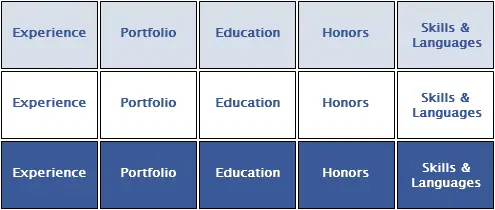

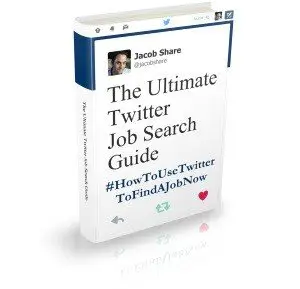
This is a really creative way of positioning an active job search.
Facebook Accounted For 10% of all US Page views (according to a recently released study) and using it to help your personal network spread the word is awesome and in my opinion, currently under-utilized.
This alone won’t land a job, but it IS great marketing!
Pingback: Be First To Make Your Own Cool Facebook Resume | The best Tutorials
Pingback: Be First To Make Your Own Cool Facebook Resume | Design Newz
Pingback: Be First To Make Your Own Cool Facebook Resume | WebDevKungfu
This is a great tool, IF a job seeker or careerist can clearly and concisely express a value, career brand, and compelling “what I can do for you” message. If not, don’t bother!
Clarity with brevity and value rules in an age where people are as likely to view content on a smart phone or iPad as they are on a computer–and when they spend large chunks of time in the social media space.
Today, anyone looking to be effective in job search or career building needs to embrace the concept of “Mighty Minimalism tm” in their entire CareerComm network—from Twitter, to resume, to video, to pitches for LinkedIn and Facebook, and more.
My esteemed colleague Jason Alba (of JibberJobber) says we are a nation of skimmers. And he’s right. No one has the time or patience to wade through content. It’s a “bottom-line-it-for-me” world, and whether we like it or not, we work in it. Embrace it, maximize it, or lose any hope of a competitive edge.
In the scope of Mighty Minimalism, working HARD to know themselves and their market is critical for jobseekers developing a tweet-sized pitch focused on the target’s need and delivering a pop of value and hint of brand–in literally seconds, or in very limited space. That pitch is the foundation for all of their messaging, and that pitch is what belongs on the “Facebook resume.”
In the Twitter Job Search Guide and the Get Clear! Get Found Get Hired! Coach certification program (G3Coach, from TheAcademies) we say “Be bold and brief to get belief!” And the concept of using Facebook for a bold, brief, micro resume has real promise, when used with that kind of clear compelling message. I applaud the work that went into developing the concept and the detailed instructions in the post.
However, I respectfully submit that the example shown in the blog post doesn’t go far enough to become a truly compelling message. It’s all about the individual and gives no hint of the value that the “I like to… and I’m passionate about… ” attributes will actually deliver.
The blunt reality is that no one cares about what you like, or are good at, or even where you worked or went to school, until they know what you can do for them that meets bleeding need or aspirational desire.
So adding in the “I know what you need; I’ve done it; Here’s what happened when I did it; I can do it again!” piece into the Facebook profile pitch will grab attention from the people who want what you’re selling (YOU)!
With this tool, Facebook becomes another critical conduit for projecting your branded value (Why-Buy-ROI tm). I say if you’re not in a confidential search, use it (if you are employed and testing the waters, don’t! use it)! And do it soon. People get job leads from friends on Facebook by just mentioning a need in a post. Imagine what can happen when that message is vibrant, branded, value-filled, and front-and-center in your profile!
I wrote something very similar to this and I think it’s amazing. It’s a fantastic idea, and utilizing the Full profile picture is important too.
Great post.
It`s me, Jacob!
Thanks for your mention of my idea, i hope it will gets something good and new 😀
And if there`s someone who is looking for a media assistant in London, UK, here i am, with my powerful ideas, ready to grow your audience!
Check my own and personal How To at http://www.claudionader.com
Hannah- “…currently under-utilized.” Yes- which means that right now is the best opportunity to do something like this.
Deb- thanks for the guest post 🙂 Great addition to the article.
Claudio can definitely improve on his Facebook resume – and I hint at that with my different take on the banner photos – but since it was his great idea, I thought it would get the most attention in its current, original form.
I fully agree with the fact that – unless you’re a celebrity – no one cares about your personal interests, which is why in my 111 Smart Resume Section Headings and Titles, I recommended not including any resume section for them.
Rich- don’t be afraid to share the link to your article here, I know you’re no spammer.
Claudio- I’m happy to see the attention your concept is getting, and hopefully you’ll get the right attention too.
Pingback: Be First To Design Your Own Cool Facebook Resume - Web Design Blog – DesignM.ag
This is a great idea! How creative! I will definitely be telling all of my friends who are job searching about this.
Pingback: Be First To Make Your Own Cool Facebook Resume | Speckyboy Design Magazine
Pingback: eagrapho » Be First To Design Your Own Cool Facebook Resume
Pingback: 200+ Awesome Got To Have Articles for We Designers and Developers - tripwire magazine
Pingback: Review with Tap Dancer » Here in HP, Highland Park, New Jersey blog
Pingback: Paint Tossing, Waves, Ice & Fireworks: Inspiration #7
Pingback: How To Make a Cool Facebook Resume in 5 Easy Steps | JobMob | Claudia Troßmann & her daily Snippets
Pingback: 200+ Awesome Got To Have Articles for Web Designers and Developers | Word Press Theme Magazine
Nice job!
I like the idea of posting your resume to friends who usually know you best. The only hurdle I see this having is if a job seeker is a career switcher or looking to present themselves to more than one type of employer audience. Which, nowadays, most people are doing to maximize the number of opportunities they apply to….Tailoring your resume for a particular job description is key, which may be difficult here unless numerous differently tailored versions of this resume can be presented.
Pingback: R. Souza
Pingback: American Management
Pingback: Michele W.
Pingback: Ghan Patel
Pingback: Zaibatsu News
Pingback: patricia canepa
Pingback: Jill Jameson
Pingback: Minerva Mneimneh
Pingback: Doostang
Pingback: Mike Krass
Pingback: Step by Step: Job Search Makeover | Career Link Powell River
Pingback: 3 big no-nos when it comes to mixing Facebook and work « sickonmyshoulder
Pingback: 7 trends that have changed the world of work and how to adapt | CareerFolk
Pingback: 51 Best Job Search Blog Posts of 2011 | JobMob
Pingback: The Top 11 JobMob Articles of 2011 | JobMob
Pingback: 200+ Awesome Got To Have Articles for Web Designers and Developers | Good Favorites
Pingback: Guides From Experts: 25 Ways to Land a Job - Resumebear Online Resume
Pingback: LPCM | Pearltrees
Pingback: Why online CVs are essential in your job search – thegossipworld
Pingback: Chiffres du chômage, outil de CV en ligne et télé-réalité - Mode(s) d'Emploi