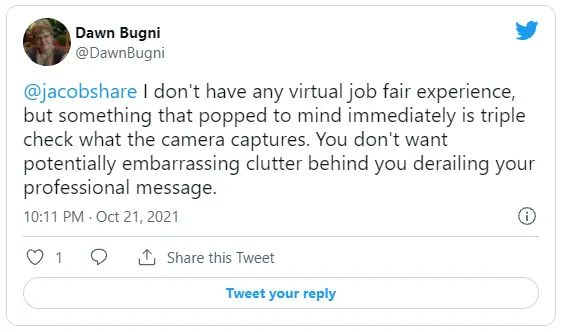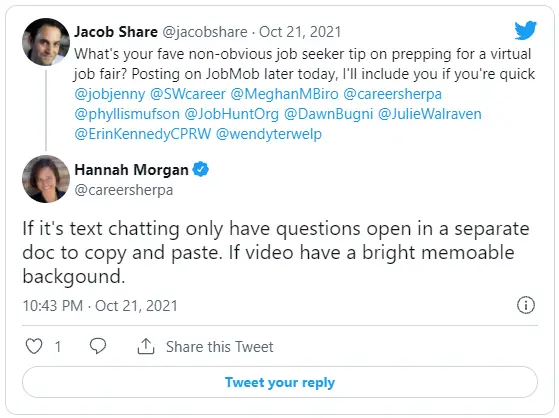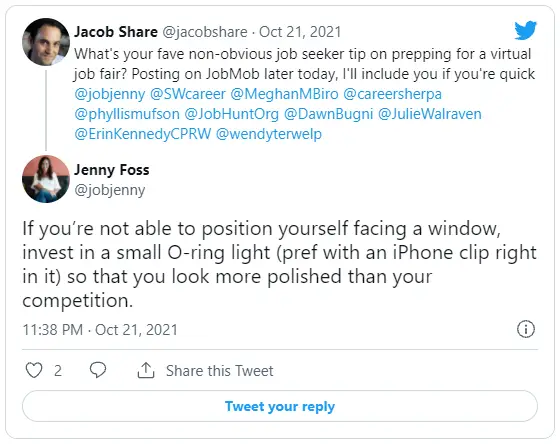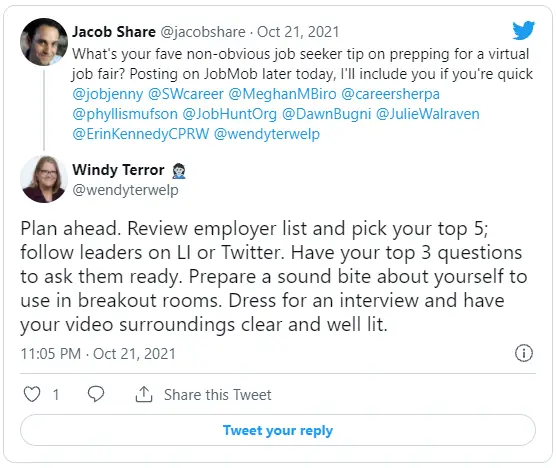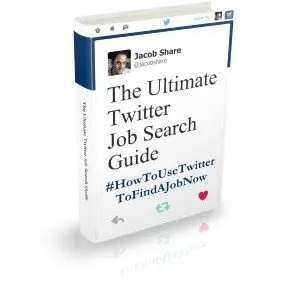Use these tips to make sure your next virtual job fair is your last (for a while).

Thanks to the COVID-19 pandemic, virtual job fairs have been popping up all over the world.
Case in point: the JobMob Job Search Events Calendar began in March 2020, and while it certainly doesn't list every job search event in the world since then, it does include over 150 virtual job fairs and hiring events.
Still, there's a good chance you've never actually been to a virtual job fair.
And even if you have, were you well-prepared to get good results?
This to-do list will help, and a lot of it applies to recruiters and exhibitors presenting at the fair too.
But first…
What is a virtual job fair?
At a classic job fair, attendees visit an event hall to speak to recruiters and company reps manning booths, usually to learn about open jobs and to submit resumes.
Many job seekers consider these fairs to be a waste of time, but that's typical if you waste your time there.
Also called a “virtual career fair” or simply an “online job fair”, a virtual job fair happens on a website, allowing attendees to come from anywhere they have internet.
There's no commute, and while the wait might be longer to meet with a specific company, you can just do something else until getting notified that it's your turn, such as watch a speaker at the event or chat with other attendees, just like at a real world event but from the comfort of wherever you choose.
Use this checklist to prepare for your next virtual job fair
A few days before the fair
1. Register for the fair
While some fairs will allow you to just show up and join while the fair is going on, like with a real world fair, others require registration because places may be limited, if only for part of the fair.
Sometimes there are perks for early sign-ups too.
2. Block time in your calendar for the fair
Once you've decided to attend the fair, put it in your calendar so you won't forget or accidentally schedule a conflicting event or meeting.
Post-registration, many virtual fairs provide links to easily update your online calendar.
3. Block time in your calendar for the pre-fair webinar
Although I haven't seen this too often, some fairs will have a pre-event webinar, typically to explain how to use the fair's website during the event. However, the last thing organizers want is for recruiters or attendees to have technical issues, so the fair website will usually be simple to use.
4. Join the fair meeting platform, if necessary
Fair registration is usually the only time you'll need to sign up or create an account, but sometimes the organizers use a 3rd party to host the event, in which case you may need to sign up on their website too to get the full featured experience.
5. Have your job search marketing documents ready
While speaking to anyone at the fair, you'll want to be able to share any requested document(s) in a click. Upload your resume, work portfolio, references, recommendation letters, etc., to a cloud directory such as on Dropbox, Google Drive, Microsoft OneDrive or Apple iCloud.
It can also be handy to make an online list with individual links to each of your uploaded documents and add in your LinkedIn profile, personal website and any relevant websites where you demonstrate your relevant work skills. You can share the entire list or use it to quickly copy & paste a link into a chatbox.
6. Create a profile on the fair site
Once your job search documents are ready, use them to create a career profile page on the job fair website if possible. Some sites may even show that information on screen while you're being interviewed.
7. Learn and test out the fair website
Wouldn't it suck to be in the middle of an interview when you accidentally click away from it and lose your turn? Could happen to anyone, but still doesn't look great, or feel great.
Get to know the job fair platform before the event. If there's no pre-event webinar for this and the website doesn't allow you to really test any features, search for a video from a previous edition of the job fair where you can at least see how the site worked.
For example, the Israel Virtual TJF 2021 above has such a video on its event page.
8. Choose your (virtual) filming location
One smart thing to look for when testing out the virtual job fair meeting software is if there's an option to use a virtual background. These work really well on Zoom calls, and can save you from embarrassing moments or simply needing to spend time making your backdrop presentable.
A well-branded virtual background, such as with your relevant social media usernames or even a personal logo, makes a very good impression on viewers.
Create your own or hire a designer on Fiverr to make it for you (here are a few tips on how to do that).
However, if virtual backgrounds aren't an option, you'll need to prepare your “studio” i.e. the place you'll be while attending the online event.
The room should be organized, clean, and not include anything embarrassing in view. Avoid having windows or mirrors in the background, if possible, but it can help to have a lamp on behind your chair.
Regardless of whether you'll have a virtual background or a real one, some things to consider are:
- Will external noise be an issue for that location during the event?
- Is there enough artificial lighting where you'll be? (Depending on natural lighting can be tricky!)
- Can you lock the door or otherwise be certain that no one will interrupt you accidentally?
- You'll usually sound more confident if you can stand during the video interviews. Will that be possible in the chosen room?
9. Prepare and test your tech
Checking out the job fair event website will help you decide if you're better off attending the fair using a desktop computer or your smartphone.
Whichever you choose, the event website itself may give you the option of testing your setup in advance, in which case:
- how does your microphone sound when played back to you?
- how does your video look?
- Is your internet connection strong enough for clear streaming, or does the video degrade or even freeze?
- Is the lighting around you balanced, or too strong on one side?
If the fair website does not give you the option of testing your tech, make a test Zoom call.
Testing your tech in advance gives you the time to borrow or buy new tech if something's wrong with your current setup.
10. Research the employers attending the fair
You should always research companies before you connect with them.
The earlier you research, the better you can tailor your message to them, and that's no different here.
Make a list of priorities of which companies' reps you most want to talk to, and use that list to eventually focus your time at the fair.
11. Note questions to ask interviewers at the fair
Researching companies should naturally lead to a shortlist of questions to ask them about themselves, their workplace and their open positions.
That said, there are always some general questions you'll want to ask every interviewer, such as how to follow up with them after the fair. Here are over 170 questions to choose from.
12. Prepare & practice an elevator pitch
Every interview has a beginning, and you want to start things on the right foot in every interview.
A a cool, professional-sounding elevator pitch will do that each time.
The day before / the day of the fair
13. Decide what you'll wear
Dress the same way you would for a real world job interview.
14. Final preparations
Warn your neighbors, flatmates or whoever else is there that you need them to be quiet while the event is going on. Then, lock the door to the room.
Double-check that all your gear is correctly set up, and charged if necessary.
Keep a drink ready so your throat doesn't go dry.
Put your phone in Do Not Disturb mode.
Wipe your camera lens.
Have a great job fair!
Bonus 15. Follow up after the virtual job event
Follow up with everyone you spoke with at the fair, and maybe send over some handwritten thank you notes.
Question of the article
Have you ever attended a virtual job fair? If so, what was it like? If not, why not? Tell us in the comments.
What others are saying
- Preparing for a Successful Virtual Career Fair
- How to prepare for — and land a job — at a virtual career fair
- 12 Ways to Make the Most Out of a Virtual Career Fair
- Virtual Career Fairs – Tips for Students
- How to Prepare For a Virtual Career Fair on Handshake
READ NEXT: How To Video Job Interview With Your Cellphone
Subscribe to JobMob via email and follow me on Twitter for more virtual job fair tips.