When email is so critical to your job search, you need to think about it critically.
Cover letters, resumes, interview invites, follow ups, thank you notes, contract offers and more… it all gets sent over email.
Yet so many job seekers treat email as an afterthought or worse, a necessary evil:
In 150 Funniest Resume Mistakes, Bloopers and Blunders Ever, all based on true stories, “a candidate listed her e-mail address as pornstardelight@*****.com.”
The follow-up, 150 More Funniest Resume Mistakes, Bloopers and Blunders Ever, had this nugget: “Someone applying to my friend’s lab had noted his email was ‘idontstealbeakers@domain.com’”.
And finally, in Top 10 Funniest Job Horror Stories, came this surprise:
“I sent a digital resume and cover letter via email to apply for a position as a technical writer. Within a few hours, a message from the director in charge of hiring came via email. Full of anticipation, I opened the email to find a terse message: ‘your resume is infected with a virus and has been quarantined.’ A person cannot recover from an infected resume. I did not pursue the position further.”
All of these could have been avoided by taking one good, simple decision at the beginning of your job search.
Not everyone agrees, saying that you should focus your time more on networking, and even just creating better email subject lines. However, the time saved and the other benefits below clearly outweigh the time spent managing a separate email address for your job search.
6 reasons to have a job search email address
1) Better focus
There's a good chance you're using your personal email address for job search. Doesn't it bother you that the resulting inbox mixes job search messages with friends, family, hobbies and whatever else?
On the one hand, having the job search-related emails there means that every time you check your email for something else, your inbox will depress you by making you think of work or your lack of it.
On the other hand, when you're actually concentrating on looking for a job, the non-job search emails will only distract you.
Instead, a dedicated inbox will make sure you stay zeroed in on the task at hand: finding a new job.
2) Stop using your work email address
There are so many reasons why job searching with your work address is wrong.
It gives the impression that you're looking on company time, regardless of whether you actually are, which isn't going to impress any employers, current or future.
Not all employers actively read employee email, but since copies of it are on company email servers, it's there if they want to. By using your work account, your employer is more likely to find out about your not-so-secret job hunt, and when they do, don't be surprised if they also find grounds for your immediate dismissal, which sucks if you haven't actually found another job yet.
Worse- once out the door, you'll no longer have access to all the job search conversations and relevant contacts unless you happened to back up that information before leaving.
It's just not a good idea.
3) Avoid making the wrong impression (I hope)
It's important to know what your email address says about you as a candidate.
Certain email providers, such as Yahoo, Hotmail and AOL, have been around long enough for most people to have heard a story or two about them getting hacked, or their users being inundated with spam.
If you're one of those users – I've had at least one Yahoo address for almost 15 years – you know from firsthand experience that the service leaves much to be desired, to say the least. So why continue to associate yourself with them by using one of their accounts?
By opting for a new address for your current job search, you can choose a more popular, more recent email provider that won't depress your recipients. It might even be easier to get the username that you want on the newer service.
4) Be more productive
Choosing a more recent email provider is also more likely to give you access to new productivity features.
I recommend Gmail, which I've been using since 2005, and I'm not the only one. It has so many extras that other email providers don't offer, with more being added all the time.
Here are some of my favorite features that are particularly useful for you:
Security checks – that earlier horror story about a resume having a virus? Gmail scans for virus and malware in outgoing and incoming attachments, and would have warned you before you had a chance to embarrass yourself and lose out on a job opportunity for nothing.
Gmail also has very powerful spam filters. They don't catch everything – no filter does – but they improve by watching your reading habits. On the flip side, Gmail's high deliverability means that your email is less likely to be considered as spam by a recipient, especially when they're also on Gmail.
Plus addressing and dot notation let you create unique email addresses that all point at your inbox, simply by adding ‘+whatever' or extra periods (dots) to your username. For example, you could use john.doe+ibm@gmail.com when applying for a job at IBM. Their recruiters will recognize you're targeting them, while you'll know that responses to that address could only have come from your application because you wouldn't use that address anywhere else.
Addons you could have only dreamed of a few years ago. Mailtrack.io will notify you when recipients open your messages, Boomerang lets you schedule emails in advance, and Rapportive will give you a LinkedIn profile snapshot of each contact you don't recognize (and the ones you do).
Having a Gmail account is a requirement to use Google Docs and its 15 GB of cloud storage, from which you can edit and download resume copies on the go.
Finally, time-saving integration – many other websites let you sign up and login with your Gmail account, which mean you don't need to register for each one, create and remember yet another password, etc.
5) Be found the way you want to be
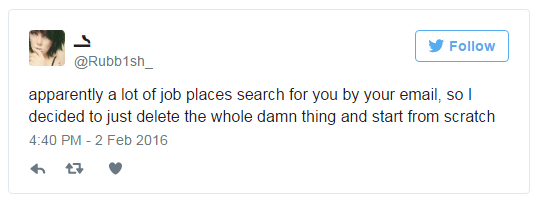
You'd be surprised how often people try to figure out email addresses when they don't have your exact contact information. Recruiters even use tools called email permutators that can take your name and suggest likely email addresses.
By choosing an email address with the simple formula of firstname.lastname@emailprovider.com (e.g. john.doe@gmail.com), you make it easier for people to guess your email and remember it, and for email permutators to guess correctly, increasing your chances of getting contacted.
If you're already being contacted TOO easily by spammers, try a slight variation of the above formula when creating your new job search-specific account, such as firstnamelastname (no period), firstname_lastname (underscore), or even lastname.firstname@emailprovider.com, especially if you're in a country where names tend to be written surname first.
6) Brand yourself as a pro
If you really want to impress, you could buy your own domain name and create a corporate-looking email address with it, such as john@johndoe.com. I have email addresses @shareselectmedia.com and @jobmob.co.il, and you'd never know they're just Gmail accounts if I hadn't just told you 🙂
Bonus
7) As an attention-getter
150 More Funniest Resume Mistakes, Bloopers and Blunders Ever has this anecdote:
“This girl emailed me her resume with the name Addison Sheffield, I replied that is a great name and I love the Cubs and she was like, oh, actually my name’s Caroline but I do that to get more resume looks.” (Addison & Sheffield are two of the streets bordering Wrigley Field in Chicago)
This out-of-the-box technique can get quick responses but if you're not careful how you use it, recipients may feel misled and you'll lose out on a targeted job lead. Caroline's email address would get the attention of baseball lovers in Chicago, and it's a clever choice if related to the kind of job she wants, but otherwise it's just a tease.
You can actually go a little deeper with an email address designed to get a specific person's attention by using a temporary, disposable email address that you only create for the purpose of emailing that one person or company. Before using this as a regular tactic though, experiment by emailing a few people you know first to see how they react.
8) Get a throwaway address you can shut down if it becomes a spam magnet
Bonus 2
Once you have your dedicated job search email, here's some good advice on how to use it:
READ NEXT: 📧 Awesome Email Subject Lines Job Seekers Are Using For Results
Subscribe to JobMob via email and follow me on Twitter for the best tools you'll use every job search day.


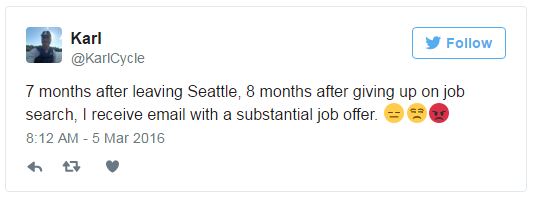
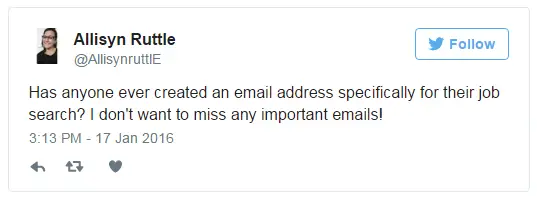
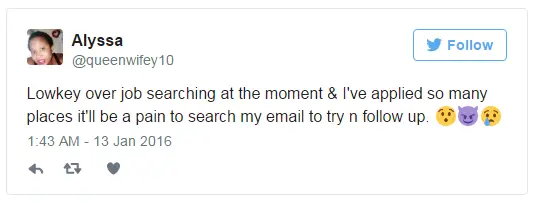
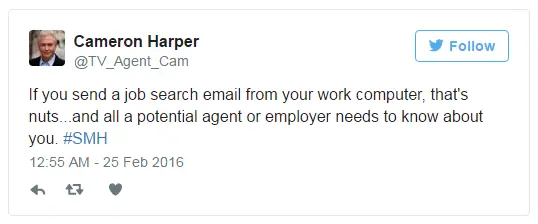
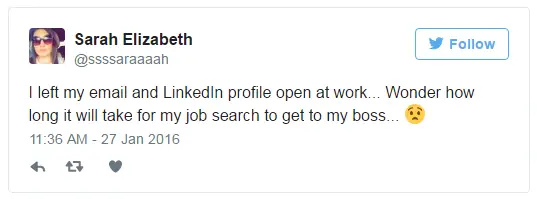
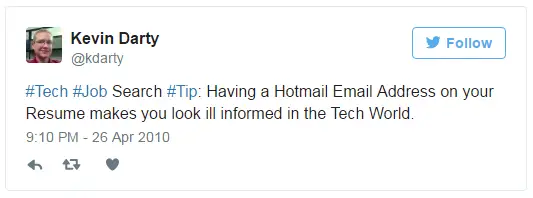
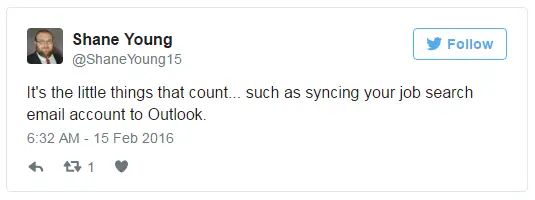
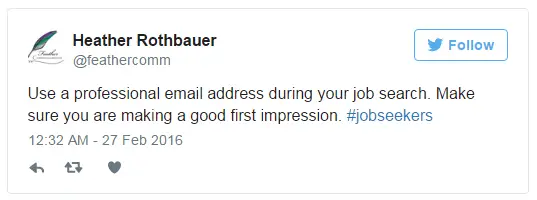

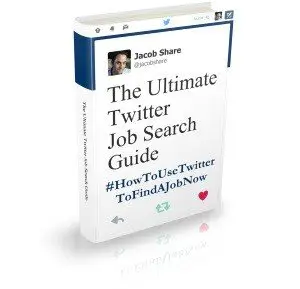

Pingback: ☕ 37 Ways to Meet People Who Can Refer You to Jobs
Pingback: 😴 These Habits Are Most Likely To Stop You From Being Hired
Pingback: 🤐 How To Actually Job Search on LinkedIn in Secret
Pingback: 📇 Why Job Seekers Do Need Business Cards
Pingback: 🎸 365 Top Tips to Rock Your Job Search Every Day of 2020