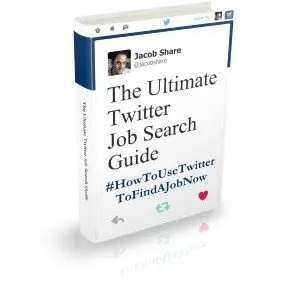If you're using Twitter to job search, you're probably doing it wrong.

First off, let's get one thing straight:
You don't need to use Twitter to job search.
Billions of people have found jobs, some easily and many with difficulty, without a single tweet, retweet, direct message or #hashtag.
That said, if you use Twitter according to my instructions below, it could just become the fastest way to find your next job without even looking for it.
Download The Ultimate Twitter Job Search Guide
Why use Twitter for job search
Here's a good story from my free Ultimate Twitter Job Search Guide about Stacy (not her real name), after she was laid off from her company:
“… I got back to my desk & tried to go to Twitter first, but had already been blocked by IT from any and all social networking sites. Ahhhh, the BlackBerry!
I tweeted out:
“Just laid off. Same handle @gmail.com. Need break, lunch and afternoon date tomorrow…anyone??”
At the time, I only had about 150 followers, so the fact that I had a job offer, 3 appointments & a TV station calling me before I left the parking lot told me that I was in the right space to get my message out…
The job offer came from a local employer, that I knew off-Twitter, but was fortunate enough to get to know better while in my little gray cubicle away from the downtown scene & all the buzz that happens there.
I started my new job… exactly 3 weeks later.”
Stacy succeeded in quickly finding a new job after her layoff because:
- She used Twitter to build her personal brand
- She used Twitter to network with people who appreciate her personal brand
- She used Twitter to announce her availability to that network of people
1. How to use Twitter to build your personal brand
If you already have a Twitter account for personal use, create another one for personal branding and job search.
Just as you want to interview for a role while best looking the part, you need to dress to impress online as well.
It starts with your profile page, which needs to clearly communicate who you are. At a glance, it needs to impress viewers with your achievements as part of an overall message about your professional expertise.
The Twitter profile basics are:
- Name – use the same name that appears on your resume.
- Username – this is critical, because this is how people will mention and reply to you so avoid anything silly. Ideally, it should be a variation of your Name above. If your name is fairly common, use a pseudonym based on a pick-three formula of [Adjective][Place][Profession][Person] e.g. SeattlePRHero.
- Website – for a job seeker, this should be your single most impressive webpage in the eyes of potential employers. By default, use your LinkedIn profile or any website where a version of your resume is downloadable.
- Location – usually your hometown, this should be a location that you can physically job search from.
- Bio – a 160-character message about yourself. Start with your current reply to “what do you do?” and then refine to make it more impressive. Sync this with the headline of your LinkedIn profile.
- Photo – a good quality headshot of you smiling and looking confident, ideally 400 x 400 pixels. This will be used all over Twitter, so make it count.
- Header – no larger than 1500 x 500 pixels, that's still easily large enough to be seen first by any viewers. Some suggestions: a photo of you in action at work, item(s) from your work portfolio or an image of a great quote about you (such as from a recommendation letter).
Once your Twitter profile makes you proud enough to want other people to see it, you're ready to take the next step.
Notice the trend to copy from your LinkedIn profile? Building a brand means repeating the same message ad nauseam, and an advantage of this profile harmony is that you only have to write one set of texts to copy & paste across your profiles.
2. How to use Twitter to network with people who appreciate your personal brand
Quantity helps, but quality is more important. Look at Stacy, she had only 150 followers when she received the job offer.
Your objective is to impress the right people so that they will jump to recruit you when they have a relevant opening, or refer you to someone who does, regardless of whether you actually need a new job or not.
Who are the right people?
- People you know through work: bosses and colleagues, current & former clients (yours or your employer's), business partners, etc.
- People you'd like to know for work: industry influencers, event organizers, tradespeople, headhunters, recruiters & HR reps of companies you'd like to work for
Find all of them quickly on Twitter using their email addresses, but you can also search for them by name if you don't have their email.
Follow and add them all to a dedicated job networking Twitter List, separate from your main Twitter feed. Make this a private list before adding anyone so that those people won't be notified automatically when you add them.
Next, how do you impress the right people?
1) Have a good daily habit
Learn when your followers are likely to be online every day.
A paid tool such as Circleboom Twitter Analytics can give you this information, or you can track your followers for a week or so to estimate when is the best time to hang out on Twitter and have people respond.
Then, for at least 20 minutes every day, 1-2 times a day and preferably when your followers are most likely to be online, catch up on recent direct messages and tweets from people on your list. Retweet the best of the latter, and make an effort to respond to as many open questions as you can, and not just professional questions either.
Be a giver and be yourself, while respecting your chosen timeframe.
Try to keep roughly 75% or more of your tweets relevant to your profession or business.
Share great links, thoughts, and ask questions of your own, giving other people a chance to respond too. People who help once are more likely to reach out again later.
Shout about achievements but also the occasional mistake & failure, especially where there's a lesson for others. This will make you more likable and approachable.
Include photos and videos when it makes sense, and sometimes when it might not. This will make you more engaging and attractive to follow.
Use popular but relevant #hashtags in your tweets, improving your tweets' chances of being discovered by people who aren't following you. First check if a #hashtag is popular by doing a Twitter search on it to check how often it was used in the past minutes (popular) or hours/days (not popular).
After a few days and weeks, you'll start to understand which people on your List aren't really contributing to your networking. Don't unfollow them, but do remove them from your networking List so that their tweets don't get in the way of those from people who are actually contributing. Conversely, through retweets and questions, you'll also discover new people worth following and adding to your networking List.
2) Have a good weekly habit
Participate in at least one Twitter Chat per week. Use Twubs or TweetReports' calendars to find upcoming chats in your industry or profession. Experiment with a few. If the regulars like you, they'll usually follow you. Introduce yourself the first time, but otherwise, only participate if you have something worth adding, such as question or answer.
Starting your own weekly chat can also be a great way to attract followers.
Maintain your networking List by removing a few people and adding others, perhaps from a friend's relevant public Twitter List. Ask your followers for people worth following too.
Schedule at least a daily topical tweet for the coming week such as an article you liked from the previous week, a favorite tip, or recommend someone worth following. You can do this directly on Twitter as you can see in the clip below, or use a free Circleboom account to manage your scheduled tweets all in one dashboard.
3. How to use Twitter to announce your availability to that network of people who appreciate your brand
After a few months of these good habits, you should start to feel regular value in being on Twitter and others should feel the value in having you there. A few weeks might be enough to make your presence felt, but it will usually take more time to build stronger ties with the people you follow (unless you already knew them before Twitter).
Continue moving forward with what's working for you, but once you get to a point where followers consistently share and respond to your tweets and in particular, your questions, that is when you have enough network engagement on Twitter to get good job search results.
Once you need to look for a new job:
1) DO NOT announce your availability on your bio – the sad reality is that employed job seekers appear more valuable to recruiters and headhunters than unemployed ones. While your engaged followers will know your work status, it's people who don't know you well that are most likely to discover you via your Twitter profile and bio, and the needy appearance of being unemployed will be a turn-off for some.
Worse, Twitter uses your bio to promote you on the profiles of other people with similar bios, and the similarity might be because you both listed being “open to new opportunities.” This will a) emphasize to the viewer that you're unemployed, and b) might lead them to someone who is virtually competing with you for local jobs.
2) DO announce your availability with tweets – follow Stacy's example and tell your audience outright that the moment they've all been waiting for has finally come! Their chances of bringing you on board have never been better. No need to be overly formal, say it as if you were telling your friends. Mention it overtly a few times if your followers tend to come online at different moments during the day. Also, bring it up from time to time to remind people you're still looking.
Bonus tip
Even after you find a new job, continue your good tweet habits. Don't let up. A strong brand is one that is consistently being reinforced, and the stronger your personal brand, the more easily you'll attract new and better job offers in the future.
Question of the article
Have you used Twitter for your job search yet? Tell us in the comments.
What others are saying
Bonus: How to Find a Job using Twitter with Twitter Job Search Expert: Jacob Share | How To Job Search
Learn how to find use Twitter to find jobs quickly in the short-term and to attract jobs in the long-term.
This free download contains sections on:- How To Make Every Recruiter Jump To Hire You
- Which Key Tools Need to Be in Your Twitter Job Search Toolbox?
- An Easy Checklist to Follow Every Day
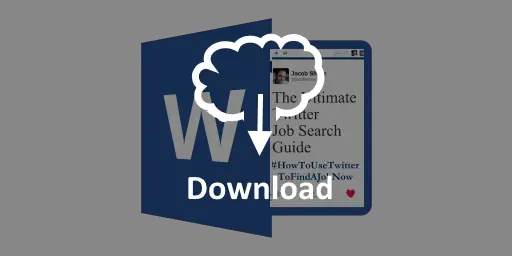
JobMob Insiders can get this free bonus and other exclusive content in the JobMob Insider Bonuses area. Join now, it's free!
A version of this article appeared in The Business Journals.
Subscribe to JobMob via email and follow me on Twitter for more tips on finding jobs with Twitter and other social networks.