Everything you need to manage your reputation online and get to any nasty Web surprises before they get to you.
Photo Credit: Michael Coghlan
![]()
Did you expect to find less than 200 reputation tools, resources and tips?
This list is being updated all the time as I discover more links for you. Bookmark it now or subscribe to JobMob via RSS or emailfor future updates.
Discover & track what's being said about you
What should you be tracking?
Most people will only want to track their full name (in the format “firstname lastname”), but there are other things you might want to watch as well:
- Web pages where you posted your resume, portfolio or other online work
- Any products that you take credit for in a resume or portfolio
- Companies that you're researching in a job hunt
- People you might soon work with or for
- Major players in your industry
- The job market in your industry
Your complete reputation management toolbox
Some of these tools have the same sources but they may not prioritize them the same way, so use as many as you can handle.
- RapLeaf – a website that scours the Internet to find information about a given person based on their email address. Sign up for free and tell Rapleaf about any email addresses you use. Within a few hours, RapLeaf will have results to show you. No longer as impressive as it used to be, the results about me were minimal after weeks of searching.
- Naymz – a “reputation network” that lets you create a profile and then invite people to vouch for you, earning you points and improving your “Repscore”. Once you sign up, use the Naymz Reputation Monitor as another method to see what the Web knows about you. A nice touch is that Naymz lets you see who has visited your profile, which might be handy in seeing which companies are interested in you.
- Spokeo – another people search, this one covers dozens of websites.
- pipl – like Spokeo, a people search with a fairly wide reach. Fast too. Recommended.
- Yasni – I also like this one. Yasni's search results appear as a profile of the person searched on.
- Yatedo – displays results as business cards of the people found.
- kgbpeople – nice-looking site, I like the way search results pull in information from many sources while concentrating on social media and also telling you where it didn't find results. Worth a look.
- zabasearch – a USA-only search, based on publicly-available information.
- PeekYou – this people search only seems to work for Americans even though the site claims otherwise. One thing I like is that it's easy to search on someone by adding their name to the url like this: http://www.peekyou.com/Jacob_share/.
- iSearch – a USA-based people search that will also find information from USA-based websites and not just public sources.
- yoName – another mainly US-based search, I like how they tell you which social media & blog networks they search through.
- Yahoo! People Search – Yahoo's own search for Americans.
- 123people – this people search gives you results in slick dashboard format, telling you how many came from which source.
- Whoisi – a people search over social media sites like Flickr. Unfortunately, it doesn't seem to work too well- it couldn't find any of my public social profiles.
- Spock – claims to be “The world's leading people search engine,” you can search across your Spock's social network or across the Web. The results page is difficult to read and while Spock did find results in my case, it wasn't better than pipl or 123people.
- Checkusernames – just what it says, this tool will check over 100 websites to see if your username is being used there. A good way to find out if someone is posing as you or just has the same name.
- myusername – this username checker verifies each site one at a time, a bit slower than Checkusernames, but it shows you which url was verified in case you're wondering about a possible error.
- Usernamez – fast like Checkusernames, use this and the other 2 username checkers together to quickly check the maximum number of sites.
- WhoIsHim – this tool takes a name and creates a page of direct links to search for that person on social media sites.
- socialmention – a search engine across social media. Use the ‘All' option first. Annoyingly, putting your name in quotes doesn't seem to improve the results, making this site almost useless right now.
- radian6 – a paid solution (mostly aimed at companies) that monitors your brand on social media, has a nice interface and reports.
- Joongel's Social Media search – Joongel lets you search many sites at once. Choose ‘social media' as your category to search digg, StumbleUpon and others simultaneously.
- samepoint – “a conversation search engine that lets you see what people are talking about.” I like the 3-column search results interface.
- RSSmeme – a tool for following the public RSS feeds generated by your social profiles at sites like StumbleUpon or del.icio.us. See what people are saying about you (by searching your name in quotes) or check what you're sharing publicly.
- Repcloud – a Facebook app that allows you to see what's being said about yourself or anyone else.
- StartPR – an online reputation tracker that follows keywords and lets you manage the results with favorites, read/not read flagging and other handy features.
- pressflip – create searches and save them for updating over time. You can then ‘flip' the results that aren't relevant and pressflip will learn your preferences and improve future search results. For the learning to work well, you'll need to come back often to check for new results, which is probably not worth the time.
- Swamii – a general purpose continuous search engine. Get results via email alerts.
- Trendrr – track a term or keyword across many sources, compare results (the most interesting feature) and even share them.
- Yotify – create “scouts” that search for relevant information and notify you when they find it. Has some good features like the ability to include friends in your searching but the site is clunky and slow.
- ChangeDetection – track any webpage for changes and be notified when it happens.
- WatchThatPage – another webpage watcher but one with many features like letting you decide what will be shown in alerts.
- TrackEngine – another site for tracking changes on the Internet, this one is feature-heavy but easy to use.
- Versionista – might be the king of following website changes. Versionista checks for updates hourly and will keep up to 5 versions of a page (paid users get more) while allowing you use the site to compare versions or to receive change notifications by email.
- Notifixious – a handy service that you can use to keep updated about changes anywhere on the Internet and in the way you choose: email, RSS, even Yahoo Messenger, etc.
- notify.me – “choose to have notifications delivered to Instant Messenger, SMS, Email, or Desktop Application.”
- Pingie – will send you an SMS whenever an RSS feed is updated (US-only for now).
- UpdateScanner – “A FireFox extension (add-on) to monitor web pages for updates. Useful for websites that don't provide Atom or RSS feeds.”
- Google Alerts – a very simple service that sends you an email whenever it discovers search results for the terms or keywords you chose, such as your name.
- Yahoo Alerts – like Google Alerts, but with many more types of alert to choose from. Also, alerts can be sent to Yahoo Messenger or even via SMS (US cell phones only).
- Windows Live Alerts – Microsoft's alerts service, similar to Yahoo's in features but based on their own search engine.
- Technorati Search – generate an RSS feed based on what people are saying about you in blogs.
- WhosTalkin – branded as a blog search tool, WhosTalkin is actually much more. With a very simple design, you can search across blogs, major news sites, social media and many others. The site is very fast and found the results I expected to see when I searched on my name. Highly recommended.
- BlogPulse – search the blogosphere and follow the results via an RSS feed.
- Trendpedia – another blog search, what I like about this one is that you can compare up to 3 searches at once to see for example how often your name was mentioned compared to someone else's.
- Alerts.com – another free alerts service with even more features and kinds of alerts (including job alerts). Use their RSS Feed alert to follow sites that might have negative things to say about you and your work.
- TweetScan – set up alerts based on what people are saying on Twitter. Can also search over Twitter and Identi.ca (another micro-blogging site).
- Listiti – “Get notified whenever your brand / product / company / … appears in Twitter Lists of your choice.”
- TweetRush – “aims to provide estimated stats on Twitter usage over a period of time.” Another way to learn about someone via their Twitter usage.
- Twitter Search – search for a name on Twitter and subscribe to the results via RSS feed.
- TweepSearch – searching across Twitter bios only, TweepSearch is a handy way to get inspired.
- Twingly MicroBlogsearch – Twitter Search on steroids, this tool searches across Twitter and other microblogging platforms like Jaiku and Identica while allowing you to follow the results by email or RSS.
- TweetVolume – compare the appearance in Twitter history of up to 5 keywords.
- TweetBeep – get email alerts based on results from Twitter searches.
- Twilert – same as TweetBeep.
- TweetTrak – track what's being said about you on Twitter IN Twitter.
- EasyTweets – the paid account types allow some Twitter continuous searches plus a whole bunch of other features that you can get for free elsewhere, but not in one convenient place. For your personal needs, don't bother with EasyTweets.
- Monitter – lets you track up to 3 terms in Twitter in parallel. Either subscribe to the results' RSS feeds on watch the tracking live on the fly from the Monitter website. I like this one.
- TweetGrid – even better than Monitter, TweetGrid allows you to choose a grid of up to 9 (3×3) Twitter searches to track in parallel. A great dashboard for following chatter about yourself and companies you're targeting.
- backtweets – backtweets will show you what Twitterers are saying about a url, which can be useful when that url is your website or an article you wrote.
- Splitweet – use this to manage multiple Twitter accounts from one place.
- IceRocket – a search covering blogs, MySpace and a few other sources, I like how the results are ordered by date.
- Blogscope – another blog search engine.
- Technorati – a past champion search engine of the blogosphere, Technorati still indexes millions of blogs and also lets you create an RSS feed based on a search of your name, for example.
- TinEye – an image search engine, TinEye lets you upload an image and will tell you where it can be found on the Web. Hopefully nowhere if the image is one you'd like to wish away.
- Chatter – a blog comments search engine, follow results via RSS feed.
- Chatterguard – a paid service, Chatterguard watches social media sites for you and provides alerts and reports. Might be worth the price if you're very active online and have lots of information to track and filter through.
- Yahoo Pipes – with this free service you can create an ego feed, a customized RSS feed that pulls in search results about you from many different sources.
- MonitorThis – this tool takes a keyword and generates searches of that keyword across 19 different search engines, with the results being generated as RSS feeds in one downloadable OPML file that you can import to your RSS feed reader.
- Rich Schefren's Reputation Monitor – does the same thing as MonitorThis but some of the search sources are different. Also, Rich has included his business-oriented blog feed in the generated results, so remove it right away but keep the rest.
- Filtrbox – funnels and filters any sources of information you choose. Pick the Free option on signup.
- Trackur – an “Online Reputation Monitoring & Buzz Tracking Tool” created by Marketing Pilgrim and reputation guru Andy Beal, Trackur was initially aimed at companies worried about what consumers and competitors might be saying about them online. Trackur is a paid service but there's a free 14-day trial which might be enough time to discover things that other tools couldn't find.
- Brandseye – another paid solution, this one claims to be better than Trackur.
- Attenalert – “a web service that allows you to find out who is talking about you, your brand, company or products on websites, in videos, the news and on blogs.” 7-day free trial. Like with Trackur, use the free trial to see if you can find any nuggets that the other (free) tools couldn't.
- Distilled Online Reputation Monitor – this paid service lets you have a whole free month to test how well it can find information about you.
- ReputationDefender's MyReputation service – a paid service (currently US$9.95/month) that generates a report of all information it can find about you online and gives you tips on how to react. Don't be surprised if some of their tips try to get you to buy more of their paid services.
- ReputationHQ – another paid service that scours the Web for information on whatever you choose.
- BeenVerified – calling itself “Background Checks 2.0”, this is a paid service that tries to confirm your resume and your reputation for display on the Web.
- BoardTracker – a search engine that will help you see if anyone's said anything nasty about you in discussion forums. Many features.
- Big Boards – a forum search engine that covers international sites, it either has many results or none at all.
- BoardReader – a forum search engine with a very wide reach.
- Omgili – another forum search, this one with a full-featured advanced search. There's even a Hebrew version.
- Yuku Find – yet another discussion forums search engine, it doesn't work very well.
- Twing – this site also lets you find out what people are saying in forums.
- Linqia – a forums and “communities” search with a nice interface and useful filters, I wasn't very impressed when it couldn't find my name and adding quotes had no effect on the search results.
- DataPatrol – originally intended as a way to prevent identity theft, DataPatrol's alerts and reports can be used to find information about you online. There's currently a free 30-day trial offered, but the site is only available to UK residents for now.
- BackType – search through comments people – you? – have made on blogs. This is useful because many sites block search engines from indexing (taking into account) reader comments. You can search by commenter's name like a potential employer would do, or by comment text e.g. to see if anyone has written about you in blog comments.
- Keotag – a site that makes it quick and easy to search blog post tags across many different search engines. Try searching on your full name in quotes and without quotes.
- Commentful – track responses to your comments on blogs.
- coComment – yet another way to keep track of the conversations you're having on blogs in one place. Their practical Firefox extension automatically records where you leave comments. Stay notified by responses via the Firefox extension, a Google Gadget, email alerts or RSS feeds. Plus, you can decide whether your RSS feeds should be public or private.
- uberVU – give uberVU a url or an RSS feed and it will check to see everything that's being said about it on “blogs, Twitter, Digg, FriendFeed, Disqus, YouTube and many more. We then figure out the relationships between all those reactions, so you can see them as a threaded conversation.” Its nice user interface left a good first impression. Definitely worth trying.
- Vanno – although specific to companies, this site is worth mentioning because of nice features like user voting and user submission of stories about individual companies. Could a variation based on people be far behind?
- Blinkx – this multimedia search engine lets you find mentions in video clips and their description texts. I love the way the multimedia results let you jump to the exact moment where your keywords are said. Like any self-respecting Web2.0 tool, you can subscribe to the RSS feed of the search results too.
- Vizibility – a cool tool aimed at people who are very conscious of the search engine results about them (thanks to Heather Huhman for this).
- MyWebCareer – this website can monitor your online presence, score it, and give you tips how to improve it (thanks to Heather Huhman for this too).
One way to test the tracking services I mention above, especially the paid ones, is to see if any of their representatives leaves a comment on this article.

Damage control: clean up or drown out?
Once you've discovered something on the Internet that could lower your chances of getting a job, there are 2 things you can do to make it disappear from the Web:
- Clean it up – remove or have removed any harmful content.
- Drown it out – create positive content that will appear first in search results, pushing any harmful content so far down search results pages that future employers aren't likely to find it.
Cleaning up your content or someone else's: How to complain about abuse
Taking down content you posted is usually easy to do. Much harder is how to convince other people to remove harmful content that they've posted about you. Whatever you do, don't let it lie. Take action before it spreads further.
First, ask for the content to be removed. Contact either the person who posted it or an administrator responsible for the website where the content was posted. If the posting wasn't done with bad intent and your message gets to the right person, they will usually remove it.
However, sometimes people will post harmful content – intentionally or not – and then “disappear”. That's where this next list will come in handy.
Social Networks
- Socioclean – scans your Facebook account for information you've posted that may be harmful, so you can decide how to react. Nice idea, but the user interface needs work.
- MySpace – under ‘Please select a topic', choose ‘Reporting Abuse' to tell MySpace why you're frustrated.
- Facebook – email abuse [at] facebook [dot] com with your complaints.
- Orkut – use the Reporting abuse on orkut form.
- Bebo – according to their Safety Tips page, “report abuses by clicking on the ‘Report Abuse' link on the offenders profile.” If you're not a Bebo member, use Bebo's contact form to tell them about what an unresponsive Bebo member has posted about you.
- Friendster – go to the profile of the member you wish to report. Click “Report Offensive Content” at the bottom of the page and follow the instructions.
- Ning – if you have a problem with anyone in a social network based on Ning's social network platform, contact Ning via their contact form (click ‘Skip' if you're not a Ning user).
Blogs
- Many blogs like JobMob will usually have a contact form you can use. If they don't, try leaving a comment on the most recent article asking the blogger to contact you over email.
- Blogger.com/Blogspot.com – Report a Terms of Service Violation.
- TypePad.com – here too you can report a Terms of Service violation.
- WordPress.com – contact WordPress Support to report a problem.
- LiveJournal.com – use the LiveJournal Report Abuse form whether you're a LiveJournal user or not.
Photo-sharing sites
- Flickr – use the Report Abuse link that appears in the footer of every page.
- Picasa – click the ‘Report Inappropriate Content' link on the page you're concerned about and follow the instructions.
- Photobucket – email the URL of the harmful content to abuse [at] photobucket [dot] com.
Video-sharing sites
- YouTube – if you can't remove the video yourself, use YouTube's Report User Harassment form.
- MetaCafe – complain about the harmful content by reporting the video to MetaCafe. Remove any of your videos by clicking ‘Remove from MetaCafe' in your account's listing.
- Vimeo – email any complaints to help [at] vimeo [dot] com.
- DailyMotion – delete your video or send an email to webmaster [at] dailymotion [dot] com to complain about anyone else's content you're upset with.
- Revver – remove a video or request a removal via Revver's Contact Support form.
- Viddler – for someone else's clip, choose ‘Inappropriate Content' in Viddler's contact form and complete your complaint. Otherwise, go to the “Your Videos” section in your account, find the right video, and click “delete”.
Forums
- Every discussion forum will have its own policy regarding inappropriate content and the policy will usually explain how to complain about content. Otherwise, look for the administrator's contact information to message them directly. Sometimes you might need to become a member of the site to complain in a specific forum.
Other Websites
- Try contacting the webmaster of the website for help. Typically the email address would be webmaster [at] domain, such as webmaster [at] jobmob [dot] co [il].
- Ajax Whois 2.0 – WHOIS searches give you public information about a domain name and will always provide you with at least one email address you can try. After typing into Ajax Whois the domain name whose administrator you're looking for, click the text link ‘Whois' and a window will open. Scroll down to find the email address.
Extreme measures
If after all your efforts a site still won't remove the harmful content, you have more serious options.
- Chilling Effects – sometimes a cease and desist letter will wake up a site's owner. Chilling Effects will generate one for you.
- DMCA complaint – if the harmful site is hosted in the USA, you can file this type of legal complaint with Google. If they agree with you, Google will remove that site from its search results. Just the threat of that alone is enough to make most website owners react.
Internet caches and search engine indexes
Even after you try to remove all negative content from around the Web, copies of it may still live on.
- The Internet Archive – email info [at] archive [dot] org with any complaints. Include any URLs to the harmful content and explain why you'd like the information removed from their cache. There's no guarantee that they'll listen but it's worth a try.
- Google's cache – you can ask Google about removing any harmful content that you created in the past or to remove harmful content that someone else created about you.
- Yahoo's search index – only if it's your own site will Yahoo let you remove pages from the Yahoo index.
![]()
Drown out: With what kinds of positive content?
Positive content can be any web page that has good things to say about you, either literally or by showing your expertise or achievements, and that can be found by search engines and other sites tracking you like in the list at the beginning of this article.
Note: some of these tools are in closed beta testing but look promising. Hopefully they'll be open by the time you visit their sites.
- Buy your own domain name e.g. yourname.com using a service like Namecheap (use this coupon for savings). Then use another service like Weebly to create a quick website about yourself with that domain. No programming knowledge needed at all.
- Retaggr – create your “interactive online business card,” a type of online profile.
- Card.ly – another online business card creator, nice designs and lots of services to integrate.
- Repvine – market yourself and let other people vote about you. Choose the Personal version on signup.
- Peoplepond – lets you quickly create a professional-looking profile, and then easily integrate it to your blog.
- Naymz – mentioned above for its Reputation Monitor, Naymz also allows you to create a resume-like profile that can get promoted on search engines if you have a “good enough” profile. Otherwise, you can use their paid options to get the same results.
- Realmee – similar to Naymz, create a free personal website in minutes and use it to promote yourself in a positive way.
- Facebook Pages – indexed by Google and open to anyone, use a Facebook page to promote yourself as an expert. Add Facebook applications that can help sell your skills and successes, and get your friends and other contacts to become fans of the page.
- Ch.imp – “Bring your digital life together in one place that you own.” Create a personal page where you import and unify information from your other web profiles.
- Nombray – similar to Ch.imp but both options are paid and seems to have less features.
- Unhub – lets you create a “personal profile bar” which is a nice way of regrouping all your online presences into to one pseudo-website. Very easy to use, you can see my UnHub profile as an example.
- iKarma – another site that lets you create a page that your contacts can use to make recommendations about you.
- Lookuppage – this personal page creator makes an effort to have you rank in Google's search results.
- Gohoster – another personal page creator, this one also lets your optimize keywords for search engines. Nice-looking site but surprisingly hard to use.
- bigsight – this is a personal website creator, where you can create a profile, a blog, and more, all geared to having your page be found first in Google.
- Daytum – create a public profile to share statistics about yourself. A great way to emphasize achievements in your daily life.
- mycrocosm – like Daytum but more aimed towards sharing those numbers in charts and graphs.
- Me-trics – create a great-looking numbers-based profile about yourself.
- My.AllTop.com – your own page to easily aggregate the RSS feeds (blogs & social streams) that mean the most to you, or that you think are important for others.
- Track-n-graph – lets you create charts and graphs based on information you enter manually. Afterwards, display them on your blog or compatible social network public profile.
- Google Profiles – if you want your personal profile to be found on Google, this is the place to create one. Low on features for now but it will get better. See my Google Profile for an example of what can be done although there seems to be a bug preventing my picture from appearing.
- WhyHire.me – an online profile builder for students. I like the way it brings together a person’s profile, blog and Twitter feed for easy browsing by potential employers.
- Post your resume online – one important criteria in this case is to use job sites like Yahoo HotJobs that are indexed by the search engines.
- Emurse – another good place to post your resume online, with a clean, uncluttered design and many file formats to choose for readers to download the resume.
- GigTide – an online resume builder that creates a unique url for your resume.
- VisualCV – post your resume online using multimedia and charts and turn it into a whole sales pitch.
- Zumeo – having “live resumes” which can be loaded with multimedia, Zumeo gives you a blog and groups professionals for peer networking.
- xtimeline – create an interactive time-line detailing your career, something you created or as a useful reference for your industry.
- circaVie – another interactive time-line tool, this one is more geared towards telling about people.
- LinkedIn – the most well-known social network for professionals, use the Gigantic Tips Guide for Finding Jobs With LinkedIn to make a profile you'll want other people to see.
- Doostang – a social network for “top professionals”. With a tagline of “where talent lives”, their emphasis is on being found by recruiters. Getting in requires some networking – it's invite-only – or having your resume manually verified.
- Zerply – “Your professional presence on the web – easy, beautiful and free.” Let's you search for people by profession.
- Xing – a business social network popular in Europe.
- ZoomInfo – probably the second-most popular business social network popular in Israel after LinkedIn, you can also integrate with Xing users. The public profile doesn't rank well with Google though.
- Ecademy – another business social network, this one has free features specifically aimed at helping your profile appear in Google's search results. Once you join, beware of a wave of contact requests from people you don't know.
- Konnects – calls itself “The Place for Professional Networking.” Another business social network whose profiles are indexed by Google.
- Ziggs – similar to LinkedIn, also aimed at professionals and also has lots of features with an emphasis on getting found in search results.
- Honestly.com – bills itself as “an online resource for building, managing, and researching professional reputation, using community-contributed, professional reviews.”
- Industry-specific social media profiles – services such as Flickr can be very handy for photographers or other creatives in showing off their work. Use this list of social networks to find ones to build on in your industry.
- Ning – you can also find industry-specific social networks running off Ning's social network platform. Or, you can create one yourself.
- Friendfeed – pulls together your activities from different social media, making it easier for people to follow you. On the other hand, be careful what you're sharing if a potential employer might be watching. Very easy to use.
- SimplifID – organize related web content in one place that you can then share with other people. A good way to filter your content. Similar in concept to FriendFeed but requires more work from you.
- Tumblr – a “tumbleblog” is a lifestream-type blog where you post thoughts, photos, video, audio about whatever you like.
- Soup.io – also for tumbleblogging, the creators call it a way to be more creative than other web profiles while taking less effort than a regular blog.
- Portfolios – there are many places where e.g. designers can post portfolios online such as Shockfolio or the easy Weefolio.
- Blog – whether via text, video (vlogging) or any other medium, your articles will gradually appear among search results. Although this is one of the most work-intensive suggestions in this list, it also has some of the greatest potential. Every new article you produce can be another show of your expertise and another possible result for the search engines.
- StepRep – pulls in information about you from around the Web. You sort the results looking for the good pieces which will then appear in your StepRep widget, which you can put on your blog, Facebook and other social profiles, generating multiple links back to the positive information about you, helping it rise in the search engine results.
- Twitter – the most well-known micro-blogging service out there, and the best one to start using. Less work-intensive than full-on blogging but more addictive
- Plurk – close on the heels of Twitter, Plurk is also becoming very popular for micro-blogging.
- Hictu.com – micro-blog service that allows video and audio posts, not just text posts.
- Identi.ca – another micro-blog service, this one is based on free, open-source software that anyone can take and use to open their own micro-blogging service.
- Ping.fm – lets you update your social profiles all at once, whether for status updates, micro-blog posts or bookmarked links.
- HelloTxt – similar to Ping.fm, but more focused on status updates and micro-blog posts, with networks that Ping.fm doesn't have. I like the way links are automatically shortened in messages, but I don't like how those links drive visitors to hellotxt.com first, forcing visitors to click a second time on the link you posted.
- Leave comments on blogs – a great way to network professionally and attract attention, blog comments are also indexed by search engines.
- Gravatar – similar to MyBlogLog, but compatible blogs usually show Gravatar's avatars (gravatars) when users write blog comments and not just when they visit, so it's less effective for getting a blogger's attention (for example).
- Sezwho – a service that follows your comments around the Web and lets others watch and rate.
- Submit articles to free directories – if you're a writer or blogger, there are many sites like Ezine Articles where your submissions can attract the search engines' link-collecting spiders.
- Wikipedia – write up your auto-biography or write out your resume in a more pleasurable format and then have a friend post the page about you on the Net encyclopedia that Google loves.
- Knol – show off your expertise by writing articles on what Google hopes will become as popular as Wikipedia.
- Squidoo – somewhat older and more fleshed out than Knol, Squidoo is also a good place to contribute content that will appear in search results.
- Hubpages – similar to Squidoo, but Hubpages makes it easier to earn some money from the articles you post there.
- Twine – create a “twine” – a group dedicated to finding links on a certain topic – based on your expertise and/or that's related to your profession, or even about yourself.
- Social|Median – like Twine but with more features. Creator Jason Goldberg annoyingly appears too much all across the site though.
- Timelope – this tool publishes your browsing history on the Web, either publicly or privately.
- Videos – using any of the video-sharing sites mentioned above, choose one and start creating video clips using a simple webcam. Like with blog comments, produce clips related to your profession or another subject you're passionnate about and that will put you in a positive light.
- Audio / video podcasts – create your own radio or tv shows and let people download them from popular directories like iTunes or Podcast Alley.
Buyer Beware
There are companies who sell “search results burial” services. If someone else recommends the following two services, know that they're not doing a good job burying their own negative tracks:
- ComplaintRemover
- Internet Reputation Management
Conclusion
Managing your online reputation doesn't need to be difficult. Be careful which information you share publicly with an eye towards making a good impression on anyone who discovers you online, and keep your eyes and ears open for anyone who says different.
Stay tuned here at JobMob for an upcoming article about different strategies using these tools. In the meantime, if you liked this article you'll enjoy 4 Things to Know and Do Before Employers Google Your Name.
Related links and sources
- Free Online Reputation Management Beginner’s Guide
- How to Clean Up Your Online Reputation
- 6 Easy Steps to Personal Reputation Management
- How To Set Up A Simple Online Monitoring System
- 50+ Sites To Help You Bury Negative Posts About You or Your Company!
- Reputation Management and Reputation Monitoring Tips
- Online Identity Searching and Tracking Tools
- Become Web Dead: Erase Your Online Identity in 10 Steps
- 6 New Social Media Tools To Track Brand Reputation
- A quick guide for listening to what the world is saying about YOU
Subscribe to JobMob via RSS or email and follow me on Twitter for the best tools in your job search toolbox.


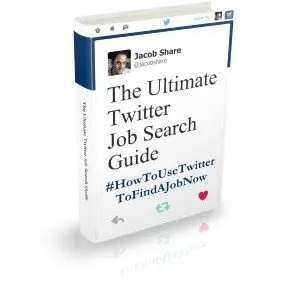
@mstearne a list of tracking/reputation services–> http://bit.ly/QhLD
Excellent tool for buzz tracking or just forum search is Omgili.com they also have a hebrew version on omgili.co.il
Thanks for the tip, Mosh. I added it to the list.
Only if one of these tools would help me find out who stole my offline identity… then I would be jumping for joy. However, this list will definitely come in handy for managing my online reputation. Stumbled and Dugg…
Pingback: Ever Wonder What People Are Saying About You? « Good Ideas Are a Dime a Dozen, But Implementation is Priceless
Wow! What a resource! Sent to social media.
Pingback: Aaron Fanley - 150+ Resources and Tips To Help Manage Your Reputation Online | JobMob
Pingback: Die Liste – 150 Tools für die Online-Reputation ... auf Karriere-Bibel
Thanks for including TweetTrak in your list. Saw some clicks from your page… thanks!
George and Damien- thanks for the social media support, much appreciated.
Ryan- good luck with your useful service.
Udi- LookupPage is already in the list…?
Another tool you can add to this list is LookupPage which helps you create a personal web page, always visible at the first page of the leading search engines’ results when someone searches your name.
Pingback: links for 2008-10-28 « Das Textdepot
Pingback: Pilgrim’s Picks for October 28 - Not In Hawaii Edition
Pingback: Hajj E. Flemings- The Brand YU Life (Personal Branding) » Reputation Management: Managing your Personal Brand is your job, because Nobody Else Cares.
http://www.gohoster.com
great site to build personal web pages, for the web and mobile devices.
Great resource! There are some tools on there I’d never even heard of, so thanks for the legwork. I’ve linked back to you from my blog, so hopefully a few more people will find their way to this list!
Rob
Hi Jacob,
pretty nice list, very well done!
A section that I miss: profile-aggregation.
You create a central profile with links to all your online-activities like blogs, homepages, your profiles at social networks and so on. No hassle with doubleganger or namesakes. YOU decide, where you wanna be find on the net.
Ahh…yes…we provide such a service. 😉
Right now just in german language, but an english one it´s on its way: http://www.iForia.de
Maybe you can add our “baby” to your list?
Kudos from Berlin!
Thomas
Pingback: LeserEins » Blog Archive » Schreibhemmungen, China und Bedeutungsverlust
Brian- I added GoHoster to the list. Thanks for the suggestion. It’s a nice idea but you guys have work to do 🙂 I wasn’t able to add any widgets to my page. The widgets’ javascript wasn’t accepted by the HTML editor.
Thomas- Actually, the list does include a few profile aggregators, I just didn’t use that term 🙂 With my limited, Google-translated German, I was able to sign up and add some of my social media profiles but you site still says I have no existing profile. Also, I found it strange that the signup form says ‘birth date optional’ but then gives me an error message about needing to be at least 16 years old to sign up.
Rob- good to meet you. Thanks for the compliments and link, point me to it and I might be able to Stumble it for you.
Hi Jacob,
first let me say, that we are very proud 2 welcome our first user from Israel! (:
Your profile is just there, under which circumstances you´ve got the “profile not exist”-message?
Yes, there is a nasty little bug with the birth date…we´re huntin´ this little beast. But, because of german laws, you´ve to be at least 16 years old to use a service like http://www.iForia.de here, so maybe you´re really to young? 😉
By the way: today was a CommunityCamp-Day in Berlin. More than 300 people (users and makers of communities) from the whole country met & have a good time, talkin´ about the challnges / future / whatever on communities. Thrilling, really! Does somethin´ similar exist in Israel?
Regards,
Thomas
Thomas- actually, I just realized that I was looking in the Stored Profiles area instead. Now I can see my profile. I think this is a good start, but there’s a lot more you can do to make the profile useful enough that members would share it with friends. Pull in some information via RSS, for example, or let people make recommendations. Retaggr (in the list above) is very slick although they take a different angle.
For birthday- a simple fix would be to not make it optional.
Yes, we do have many events like that. For example, WordCamp Israel 2 is coming up in a few weeks.
Jacob,
yeah, Google-translation sometimes fails a bit! 😉
There are alot of to-dos on our list, but we need some time for that. Just 2 guys against the world! 😉
Makin´ the birth-date NOT optional is against our intention, ´cause we want 2 know as LESS as possible from our users. I guess, it´s typical german to have a bad feelin´ about givin´ away TOO much personal data, even if the company is driven by some good guys.
But we try to handle that in our marketing-strategy. Right now, we are voted as “Founder of the Month” at the “Financial Times” & we are lookin´ forward what happen next.
Good to know, that the “camp-spirit” also exists in Israel! CommunityCamp 08 in Berlin (Twitter: #ccb08) was a really thrilling experience. My first camp, but definitely not the last!
Hi,
Thanks for mentioning coComment.
We also have an extension for IE.
If you register to coComment, all your comments will be associated with your profile: simple way to manage your identity and to show others what you are writing.
Pingback: Mehr als 160 Links zum Thema Online Reputation | Webdesign | News | Rock 'n' Roll
Great resource, thanks for posting. We use many of these in addition to our own “secret” proprietary techniques and strategies ourselves for online reputation management. Please consider us an additional resource.
Pingback: Reputation Management: 4 Things to Know and Do Before Employers Google Your Name | JobMob
Pingback: „Datenwachschutz – Über 30 Dienste für einen besseren Ruf“ auf karrierebibel.de – Jeden Tag mehr Erfolg!
Pingback: Reader Job Search Questions & Answers #1 | JobMob
Pingback: PERSONAL BRANDING: STEP ONE IN CAREER MANAGEMENT « Rita Ashley Job Search Coach
Pingback: Middle Zone Musings » What I Learned From 2008 - Jacob Share (JobMob)
Pingback: Ten 2009 Resolutions for Online Publishers « Amanda MacArthur - Since 1983
Pingback: News About JobMob and Jacob Share for January 2009 | JobMob
Hi Jacob,
I cannot imagine a more thorough list. I understand all the work that it takes to create such a list and I applaud you. I found your site when doing follow-up research for my blog post considering how two companies publicly handled a problem with their reputations. Here is the link: http://communityorganizer20.wordpress.com/2009/01/23/reputation-management-in-times-of-crisis/
All the best,
Debra
Debra- thanks for the compliment. This JobMob article is possibly the one that took the most time to compile.
Pingback: Proactive Reputation Management « Community Organizer 2.0
Pingback: Personal Brand Organization Tips | Personal Branding Blog - Dan Schawbel
Pingback: marketing 2.0 » Blog Archive » Personal Brand Organization Tips
Pingback: Michael Phelps: How To Fix Your Google CV | Personal Branding Blog - Dan Schawbel
Pingback: 180+ Resources and Tips To Help Manage Your Reputation Online | THINKBIGBEBIG ENTREPRENEURS
Pingback: My identity/personal brand « T. Jam Honey
Creating brands worth evangelizing about is often misunderstood. The connection between the core values – the soul of the company and the soul of the customer – is why customers evangelize. They have found a temple of core value at which to worship. It’s mythic. It’s epic. The brand becomes icon because it connects to the subconscious yearnings of the customer, imprinting on the brain. The pictured emotional experience becomes a conduit through which the customer can again be touched by those core values.
Those pictures and emotions then become language in the brain of the customer. And it’s the language of evangelism.
Pingback: Proactive Reputation Management | Community Organizer 2.0
Pingback: Online-Monitoring im Test - fuellhaas.com - Online-Reputation und Social Media
Pingback: 300+ Online Reputation Management Resources : Todd And… Marketing | PR | Media | Web | History | Stuff
Pingback: 199 utilities to help manage your online reputation « Social Networking Blog
Wow. What a post. So much stuff here that I havent heard of. Will take awhile to get through it. Worthwhile though since online management is so vital. Everyone who hears about you or your company turns to google to checkout what your all about.
Pingback: Your online reputation could be keeping you unemployed | TalentEgg Career Incubator
Pingback: Como aprovechar las redes sociales para hacer crecer tu negocio y mejorar tu marca (Parte 3) | Lo que le diga es mentira
http://www.ClaimMyName.org is a great service that lets you claim your name and protect your brand across hundreds of social media sites. The service makes it easy for people to find the real you online and can improve your rank on search engines.
DandyID.org (makers of ClaimMyName.org) is another great tool for managing your online identity. DandyID is free and lets you easily collect all of your online profiles in one convenient place and allows people to discover the real verified you across the web.
200+ Resources and Tips To Help Manage Your Reputation Online | JobMob http://tinyurl.com/5r8muh RT @jacobshare
200+ Resources and Tips To Help Manage Your Reputation Online http://tinyurl.com/5r8muh (RT @jacobshare @kjoneskc)
Pingback: Discover and track what’s being said about you online
Pingback: Buddy Ray
Guter Beitrag – von dieser Seite habe ich das noch nicht betrachtet aber ich kann der Sache ja einmal nachgehen.
Pingback: „Netzaktivist – Das Tutorial zum Personal Branding“ auf karrierebibel.de – Jeden Tag mehr Erfolg!
Never knew there were so many resources to manage your online reputation http://tinyurl.com/5r8muh
200 Resources and Tips To Help Manage Your Reputation Online http://tinyurl.com/5r8muh RT @jacobshare
Kindly add Reputec – http://www.reputation-technologies.com/ in this list of online reputation management resources. They do article writing, blog commenting, removing name on major search engines, etc.
.-= Albert Howard´s last blog article was Online Reputation Management Services for Legal Professionals =-.
Everyzing was great, but is no longer available for public search (go ahead, click the link you have for it above) and nothing else searches online video as well, though Blinkx.com would probably be the new de facto #1 public tool because it also parses and searches the entire video, not just the title, caption and metatags.
.-= Glenn Gutmacher´s last blog article was SEO & SEM for Recruiters: How to Dramatically Improve Online Visibility of Your Jobs and Brand Cost-Effectively =-.
Glenn- terrific comment. Thanks for pointing out the problem with everyzing, which I’ve now removed, and the good replacement Blinkx, which I’ve now added.
Pingback: Reputation Armor » Tons Of Reputation Management Tips
I don’t think you included Reputation Technologies on the list? Hiring them was my tool. They removed the bad press from Google’s first pages and replaced them with good press releases based on the resources I provided. I’m definitely recommending them.
Pingback: Las Vegas Online Reputation Management Resources | Las Vegas Marketing, Web Design & Graphic Design Resources - MarketingInLasVegas.com
Pingback: Identité numérique : quand la crainte est bonne conseillère | Rezopointzero : réseau d'affaires en innovation web
Pingback: Sokrates Academy
Pingback: 小柳恵 @MegOyanagi日本語版
Pingback: Sokrates Academy
Pingback: Maintain your personal brand for job security | Rita Ashley, Career Coach
Pingback: Glenn Ferrell
Pingback: Identité numérique : quand la crainte est bonne conseillère | Rezopointzero : réseau d'affaires en innovation web
Pingback: What To Do When Google Shows Negative Results About You | Personal Branding Blog - Dan Schawbel
Pingback: Pamela J Sanchez
Pingback: Scott Francis
Pingback: Debbie Langford
Pingback: Theresa Burcham
Pingback: Maor Kaplanski
Pingback: Social Media Lab
Pingback: Personal Brand Organization Tips | Buzz Marketing for Technology
Pingback: Hannah Rampton
Pingback: DavidRosenberg
Pingback: lexiasst
By far this is one of the most comprehensive lists I have come across. Thank’s for spending the time to compile this info.
Nice one, i have search for this toolbox a long time. THX Jacob !
Pingback: Carri Bella
Pingback: Jazz Crowd
Pingback: Wendy Hayes
Pingback: Monica Shriver
Pingback: Donna McIlveen
Pingback: Lance Kissler / PR
Pingback: Dennis Hettinger
This is just a waste resource of information. I believe that if everyone spends so much time managing his or her social reputation online, there will be no time anymore to search for a job :). What do you think Jacob?
PS: You seems an expert in this area. Can you have a look at my site Second Interview Questions and let me what you think.
Yours
Jennet
Pingback: Future of Job Search: 3 Predictions & 2 Wishes - Job Search News
Pingback: How to Prove You are an Expert | KevinLMoore.com - Internet Marketing Cigar Guy
Nice toolbox! Thank you Jacob for compiling all this information. You may consider adding Rankur as another free tool to measure and exlore online reputation.
I’m an image consultant and marketing professional located in Denver, Colorado. I know how important reputation can be. It does take time to manage, but it shouldn’t be the one thing you focus on . There are so many other aspects to managing ones reputation (actions, character, treatment of others, outward appearance are a few important aspects). Online is one part and this day in age it is very important. You don’t want others to build your reputation for you with just a few clicks online or posts. You might not like what is created. This is one reason why you should monitor your online reputation from time to time, this tool box your provided is a great all in one or one stop shop on how to do that.
Pingback: Entreprise-Marketing.fr » Blog Archive » Des dizaines de sites et outils pour gérer son eRéputation (Anglais)
Pingback: 15 Personal Branding Regrets You Don’t Want to Have | Marietta GA | Marietta Georgia Online
I hope participating in this contest and commenting on every single post is not going to harm my reputation.
Just to clarify my last point, I really am not really doing it just for the money…but it is a big factor.
That said, I do know I should just work for money and convince people that they should buy my book and that would be an easier way to make $100.
I only have another 488 likes and comments to go.
Pingback: How I Registered JobMob as a Trademark in the USA | JobMob
Pingback: Job Search | Pearltrees
Pingback: Michael Phelps: How To Fix Your Google CV - Personal Branding Blog - Stand Out In Your Career