One of the most daunting aspects of a jobhunt is organizing it all, especially if it's a prolonged search. Who did you speak to when, what did you send to whom, perhaps even what did you wear to which interview. Yahoo! Finance recently praised JibberJobber as a tool to ease this burden. This is the JobMob review.
Look and Feel
The design and layout of the site is very basic and could use improvement. Being a programmer myself, I can tell that it was designed by another programmer in that the logo and site colors don't match yet there are more than enough features to satisfy even the serial jobhunter that can't hold down a stable 9-to-5 (in hitech that's called developer goldplating). The images and icons are expressive but lack a professional polish. Some pages of the site are strangely missing the header and footer navigation such as the otherwise terrific screencasts to explain site features like here. Finally, the gray-on-gray footer navigation is somewhat difficult to read; I'm not sure why it doesn't use the same dark blue–light blue link coloring that works well all over the site.
Score: 5/10
Ease of Use
After registering my username and entering the site, it was only a few mouse clicks to export my LinkedIn network from that site and then to reimport those contacts into JibberJobber. Unlike LinkedIn, JibberJobber didn't make a fuss about the file format to be imported, it just worked. Nice.
Elsewhere, some things take simply too many clicks to do. In trying to understand the difference between premium and free users, you must watch this slideshow. Or at least that's what I thought until I discovered the comparison table camouflaged in the footer navigation bar. Like the tutorial screencasts that should be placed closer to the features they are explaining, the upgrade comparison is the kind of information that should be kept in a location where it will be most effective – near where you will think to look for it. In this case, simply adding a link on the orange upgrade promotion bar to the comparison table would be a big improvement.
The navigation bars at the top and bottom of the site's pages have too many options and as a consequence it takes too long to find what you're looking for. One option that should disappear is the ‘Log Out' menu item. Along with the Welcome message, it would be better placed in the upper-righthand corner where the login box would otherwise be, in effect educating users that that corner of the layout pertains to their access information.
The user interface could be simplified drastically by taking into account that certain actions repeat themselves with only minor variation. You can add a Contact, a Company and a Job (but not a Doc?) yet the interface doesn't change drastically each time so why are there separate pages for each?
Score: 6/10
Feature Relevance
The major achievement of JibberJobber is its wealth of features and the way they work together. Jason Alba, JibberJobber's founder and designer, clearly spent a significant amount of time trying to create a one-stop, all-you-can-need jobsearch-organizing site. He (and whoever helped him) were very successful in analyzing what jobseekers would want to manage and then piled on more features and options including mashing up with Google Maps wherever useful and offering easy links to Skype, LinkedIn and Chimby where relevant. (It would have been impressive to mashup with LinkedIn instead of building a parallel network but LinkedIn currently doesn't permit this unfortunately.)
Although not very prominent, I like the way your homepage has a Simple View and a Dashboard View (Advanced View would be a better name) and I hope this concept will be extended to other parts of the site. There are enough features on the site to overwhelm many users and without a Simple View (which should be enabled by default, not the opposite), the impression is that the site is actually emphasizing how much work is required to find your next job, which is counterproductive. Since the user interface isn't much fun to use, I can see people beginning to dread it like a store-bought family budget program or any enterprise software that encourages people to take breaks in the office before the onset of computer rage (my hand hurts just watching the clip).
I would prefer less features and better usability of the core ones. I like the way adding a Job proposes linking any of the Docs that you've uploaded however I will often customize my resume/CV before sending it out, which means that I would have many Docs. The current Add a Job form seems to be geared up to only having a few Docs and I'm not sure it would be able to handle a user with my habits. Similarly with the Document Manager, which is basically just a list of files you have uploaded to the site – barebones de barebones. I would love to see this integrated with a revision control system a la Trac but less intimidating for non-technical users. At the very least, allow me to add a comment or reminder about each upload.
Score: 7/10
Hebrew & Internationalisation
Amazingly, there is some Hebrew support. I was able to enter a Contact's Hebrew name and then find that person using the Search. However, I wasn't able to do the same thing for a Job's Hebrew title.
Considering that Hebrew is a non-Latin language, support for it is likely an indicator of support for other Latin languages besides English, and I was able to see that French was supported at least as well as Hebrew.
Score: 7/10
Expectations
JibberJobber bills itself as a site that ‘allows you to keep track of all of the information that you collect during a job search.' It definitely delivers on this promise in covering expected items such as contacted companies and less typical jobhunt elements like expenses. Unfortunately, the site's marketing material puts a little too much emphasis on the site's networking functionality and in doing so, confuses what should be the principal message to you about what you will find inside. JibberJobber doesn't need to be LinkedIn+, it should focus on being the best job search organizer.
Score: 7/10
Bonus
An innovative concept is the Library feature, which tries to encourage JibberJobbers to share information within their community. The interface is a somewhat clunky though; a wiki would have been much more appreciated, since sharing information quickly and easily is where wikis excel.
Score: +3 points
Overall Score: 35/50 or 70%
Conclusion
JibberJobber tries to encourage you to upgrade to a longer term and more profitable package but it's not clear why this is in your interest. Do they think it will take a long time to find work? Should I expect to be back on the market a year or two from now? Perhaps if I could freeze my term/account once I found a job and then unfreeze when needed, albeit within some limitations to avoid abuse.
Some suggestions of what I'd like to see in the future:
- Improved user interface!!
- A community hosting option, similar to LinkedIn for Groups but ‘groupifying' a maximum of JibberJobber's features so that I could create a customized site for JobMobbers.
- More integration/mashups with other sites like Flickr (contact photos) or YouTube (host the screencasts).
- A quick links/shortcuts area giving you quick access to the features you use most.
I'm going to send this review to JibberJobber and I hope that Jason will respond. Although there's clearly room for improvement, JibberJobber will significantly ease the stress of jobhunting for the vast majority of its users. If you're currently somewhere between sticky notes, a paper journal and maybe even a spreadsheet, definitely check out JibberJobber.
What kinds of features would you like to see in a similar job search organizational program or website? Tell us in the comments.
Enjoy this review? Subscribe to JobMob via RSS or email to get more tools on maximizing your job search powers.

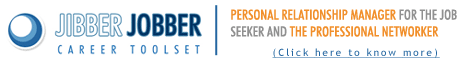

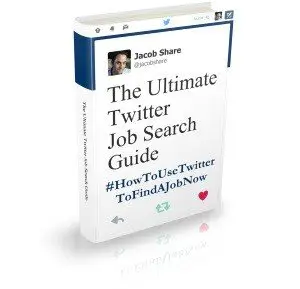

Jacob, this is one of the best reviews I’ve seen about JibberJobber. I appreciate the time, thought and effort you put in the review and the suggestions. I can see some suggestions that we’ll implement in our next release, and consider some of the others.
One of the hardest things I’ve experienced in software design is the balance between functionality and ease of use. I won’t ever claim to be an expert in this battle. My emphasis has always been to add the needed functionality first.
We are in a fun stage where we are polishing the user experience… so expect to see some great changes. And if you (or anyone else) has specific requests in functionality or the user experience, please pass them along.
Oh, by the way… about that 70%. Here in the US that is a C- or a D+… so its really, really bad 🙁 🙁 We’re working on getting it up to an A+ !
Thanks for stepping in, Jason.
I fought that battle too, but I put down my arms 🙂
I was lucky to work with some great web designers over the years who knew a thing or two about usability and I learnt alot from them. Do as much usability testing as possible, is one lesson. A great thing about the web is that it’s so easy to put something out, get feedback and to react quickly in kind. I’m glad you guys didn’t pull the ‘perpetual beta’ copout.
As for the 70%, well, the numbers add up 🙂 If you guys are improving the user experience, it won’t be hard to reach 80% but A …? Maybe I’m too demanding 😉
We’ll strive for it – if nothing else it will all get better for the user – and that’s the important thing.
I believe you can do it, the site is already quite advanced. Keep me in touch when the improvements come out and I’ll update the review accordingly
I’ll keep you posted – thanks for the offer 🙂
Pingback: Top Posts of February 2007 » JobMob
Pingback: Chaim Emmett