With the announcement of Twitter @Anywhere, your Twitter profile will soon be able to get a lot more exposure.
Download The Ultimate Twitter Job Search Guide
In this video, Twitter founder Evan Williams introduces Twitter @Anywhere as something that makes websites much more Twitter-friendly:
So wait, what is Twitter @Anywhere and why should I care?
Right now you don’t need to care, because @Anywhere isn’t available yet, but it will be soon…
Pronounced ‘At Anywhere’, it’s a new technology from Twitter that will help your personal branding through Twitter by:
Highlighting your name on a website
On any @Anywhere-enabled website, text that matches a Twitter user’s name (but not their username) will cause a small popup or ‘hovercard’ with some of your Twitter information to appear when moused over.
I’m willing to bet that any text that corresponds to the name of a Twitter user will be automatically linked for hovercard purposes, so the more your name appears on @Anywhere-enabled sites, the more chances to gain followers.
It will be interesting to see how Twitter will manage all the spammers using the same names as other people, or even just regular people who share a name. I really hope the system is smart enough to make the distinction, and not setup just to recognize Verified Accounts, those few lucky people that Twitter agrees are who they say they are.
Making following you easier
The hovercard shows your name, Twitter @username and Location (if known) in addition to a Follow button. From that hovercard, only 1 click is needed for the reader to follow you on Twitter.
Attracting people to you
There’s also a ‘more…’ link in the hovercard that, when clicked, expands the hovercard to show all the additional important information that normally appears in the upper right-hand corner of a Twitter profile such as your Website link, Bio, user statistics (number of tweets/updates, friends, followers, and Twitter Lists you’re on). Plus, your most recent tweet is displayed.
Having a well-branded Bio is important but now you have even more incentive to leave your last tweet (before going offline) as a brand builder, because you never know who will see it next.
Spreading your Twitter profile
@Anywhere-enabled websites let you sign in using your Twitter credentials instead of having to register and login, just like Facebook Connect. Although it’s not completely clear yet, expect that any comments you leave on an @Anywhere-enabled website will be linked to your Twitter account.
Promoting who you are
Finally, another feature of @Anywhere is that websites can use it to promote their authors & contributors from any page on the site, automatically pulling in information from their Twitter profiles so that if you like someone’s article, or if someone likes your article, following on Twitter is only a couple of clicks away.
Free BonusLearn how to find use Twitter to find jobs quickly in the short-term and to attract jobs in the long-term.
This free download contains sections on:- How To Make Every Recruiter Jump To Hire You
- Which Key Tools Need to Be in Your Twitter Job Search Toolbox?
- An Easy Checklist to Follow Every Day
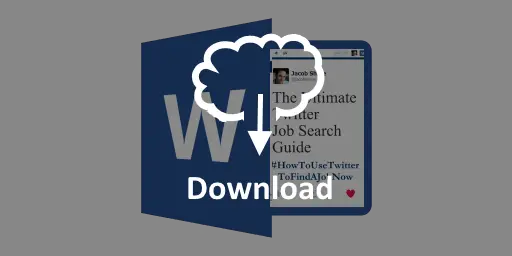
JobMob Insiders can get this free bonus and other exclusive content in the JobMob Insider Bonuses area. Join now, it's free!
If you liked this article, you’ll enjoy A Quick Way To Measure Your Personal Brand Using Twitter Lists.
Subscribe to JobMob via RSS or email and follow me on Twitter for more innovations that can help your job search and personal brand.


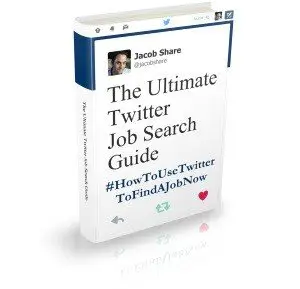
Pingback: Claire Hammond
Pingback: Matan Talmi
Pingback: Melissa Cooley
Pingback: Jason Monastra
Very nice! You really laid out what @Anywhere means for Twitter users.
I’m curious about your thoughts on one thing you said: “…now you have even more incentive to leave your last tweet (before going offline) as a brand builder, because you never know who will see it next.”
Because people could look at a hovercard at any time, do you think this could change how Twitter is being used by professionals? Like many people, I mostly tweet on topic for my brand, but I do also have connections with people who represent other facets of my life and tweet with them in a way that does not necessarily contribute to my core brand. Would there be concern of a negative “hovercard effect” if a person intersperses personal tweets with business tweets?
.-= Melissa´s last blog ..A New Home (and a Giveaway!) =-.
Melissa- people can look at your Twitter profile at any time too, and your last tweet always stands out in larger letters at the top. @Anywhere is just expanding on that.
Although it would assure that your last tweet is mostly likely a brand-builder, I don’t recommend only tweeting ‘on-topic’ because having other facets is what makes us unique and engaging. Where to draw the line between personal and professional is actually part of your personal brand, and like you and I did, most people test unwittingly until they decide what works best for them, which becomes their voice on Twitter. That said, people who do tweet a lot ‘off-topic’ should just open a second Twitter account that won’t affect the brand-building of the first one.
Pingback: Ching Ya
Pingback: Kathie Manchester
Pingback: Rede Geral Perfis
Pingback: uberVU - social comments
Pingback: Kelly Lux
Pingback: Vandana Puranik
“…people can look at your Twitter profile at any time too, and your last tweet always stands out in larger letters at the top. @Anywhere is just expanding on that.”
Right, but the difference is that when people are looking at your Twitter profile, they see your last 8 tweets or so by just scanning the computer screen and can get a more complete picture of your Twitter activities. With @Anywhere, a judgment could be made because of just one tweet. When you consider the speed at which Twitter moves and the various statistics on click-through rates, it makes me wonder if any off-brand tweets could be more of a detriment with the implementation of @Anywhere. Conversely, on-topic tweets could be huge assets.
I agree that occasional off-topic tweets are good for brand-building because they flesh a person out, make them real. Far better to connect with real people than two-dimensional cut-outs.
.-= Melissa´s last blog ..03/19/2010 #FF — Honest Advice =-.
We’ll need to wait and see exactly how the @Anywhere implementation works. Perhaps there will be a way to signal which tweets are ok to appear in the hovercard, or perhaps it will always be the last tweet but won’t be updated dynamically (so the ‘last tweet’ may actually be a few hours’ older than your recent tweets).
Then we can decide if it’s worth taking a chance of having non-brand-building tweets appear in the hovercard.
Pingback: Maurice Tupenier
It’s been some time @Anywhere is live…have you seen any great impact of using it on our blog? Specially, I have seen bloggers are using it @bottom of the post for quick sharing…Does it help?
Harsh- I tried activating @Anywhere here when it launched almost 2 years ago but it conflicted with other plugins that I considered more important, so I left it off
Some posts are so timeless, I could tweet them any time!
I’m not sure including the video helped the post, though.