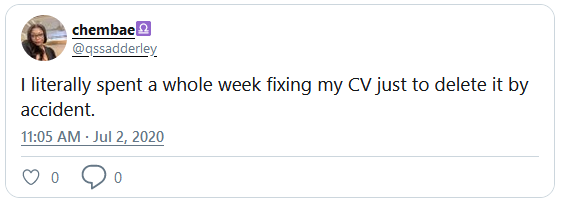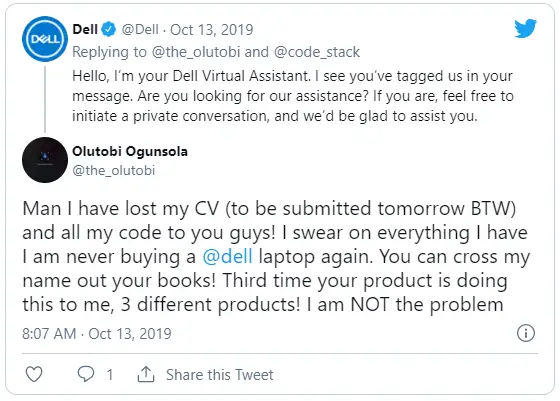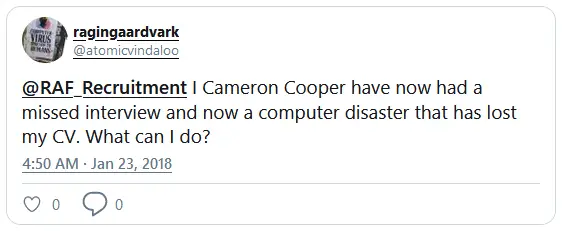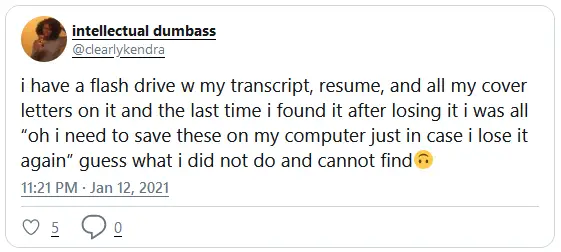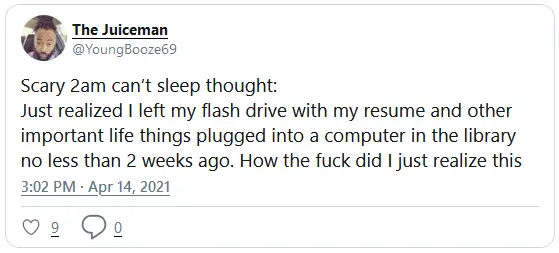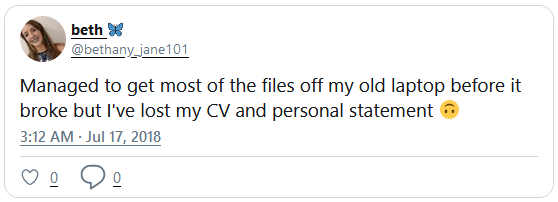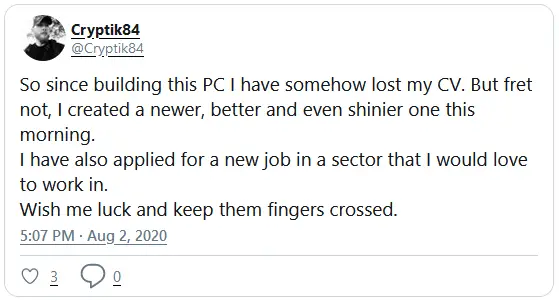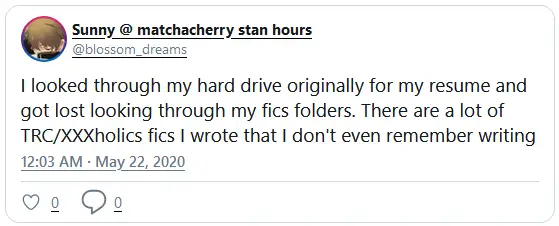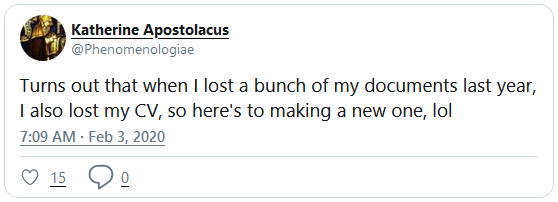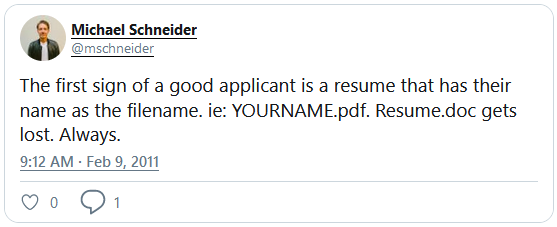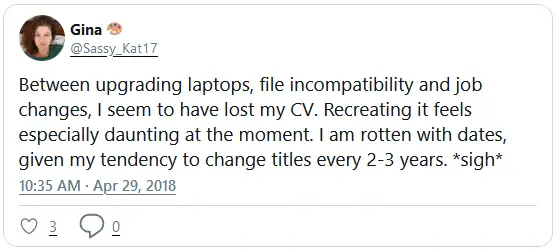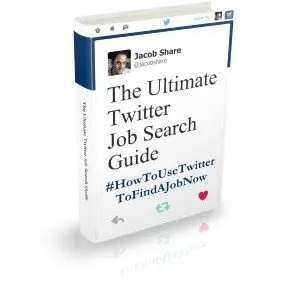Can't find your resume? Googling “lost my CV”? Don't panic! There's a good chance you still have it somewhere.
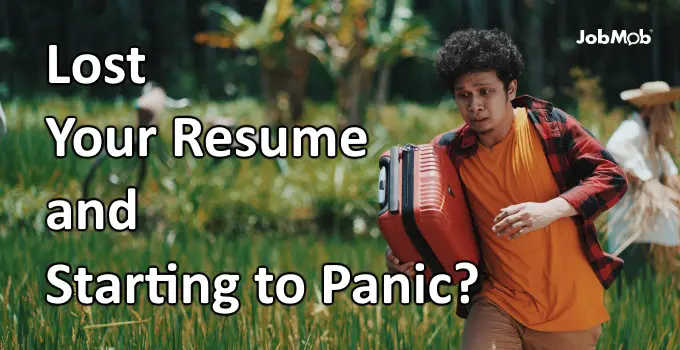
Who has never lost an important file?
Sure, we all get careless at times, or maybe you were in a rush.
Sometimes it's not your fault, just a laptop coughing up its last megabyte.
Or maybe it's simply because you haven't looked for a job in years and now that you need your resume, you don't remember where you put it.
Whatever the reason, many people have to deal with this problem at some point.
Here are the first places to look.
Free bonus: The One Resume Resource You’ll Ever Need is a handy reference to make your resume get you more job interviews. Download it free now
Now where did that resume go? Places to check
1) Deleted items folders
I used to delete files by accident all the time, which is why software from companies like Microsoft and Apple automatically save your deleted files in a Recycle Bin (Windows) or a Trash Bin (Mac) from which you can quickly restore them and then breathe a sigh of relief.
Some programs such as Microsoft Word have their own auto-save feature built-in, but it's not always enabled by default.
2) Dead computer or hard drive crash
This happens A LOT:
Hopefully you had backups…
I've been using Backblaze for some time now. It saves a copy of everything in the cloud and I can restore any file in seconds with only a few clicks. Total lifesaver, and it only costs a few bucks per month.
3) Lost flash drive
Some people like to keep their CVs on a flash drive they can easily bring to job interviews. Easy to carry, easy to lose. Retrace your steps if this happens to you.
4) On your old computer or last smartphone
It can be surprisingly tricky to copy everything from one device to another. Go back and check again, or get a techie friend to help you.
5) On your sparkling new computer or smartphone
What can also happen is that you manage to copy everything from one device to another but not in the places you expect. Can you still check the old device?
6) Lumped together with other files and documents
7) You may still have it, but you don't remember the exact filename
Here are some resume filename examples that may jog your memory.
Bonus
8) You may still have it, but in an old file format that you don't know how to use anymore
Do you remember WordPerfect?
Use a free site such as CloudConvert or Convertio to get your old resume into a newer file format.
Next week, I'll tell you how to recover a lost resume and rebuild a new one.
Free BonusIf you want a handy resume and CV resource that you can keep on your smartphone or print out for easy reference, this special bonus is for you.
This free download contains:- 111 Smart Resume Section Headings and Titles
- 60 Resume Achievement Writing Ideas and Expressions
- 500 Positive Resume Action Verbs That Get Job Interviews
- 35 Resume Filenames Recruiters Won’t Respond To

JobMob Insiders can get this free bonus and other exclusive content in the JobMob Insider Bonuses area. Join now, it's free!
Question of the article
Have you ever lost your resume? Did you find it or rewrite it? Tell us in the comments.
Subscribe to JobMob via email and follow me on Twitter for more ideas on what to do when you can't find your resumes or CVs.