How to leave blog comments like a pro and build your personal brand all at once.
Respect the blogger
My rule of thumb is to consider blog commenters as potential guests in my home. As a commenter, the blogger is inviting you in by giving you the chance to continue a conversation they started, so don't barge in with the sole purpose of selling yourself. Instead, add value and make the blogger (and other readers) wish you'd come around more often.
Now let's take a look at the standard blog comment form fields, using the ones here below as an example.
Use, Not Abuse, The Comment Form Fields
Another rule of thumb is to fill in the form fields in the most obvious way possible. If the blogger wanted your job title or your branding statement, there would be form fields for them.
Your Name
- This should be your personal brand name if you have one. Otherwise, settle for your full name, using the same format as it appears on your business card.
- Do not abbreviate your first or last name, which smacks of trying to remain anonymous, something a brand-builder clearly doesn't want.
- Do include abbreviated titles or designations, such as ‘Dr.' or ‘Ph.D', especially for credibility purposes.
- Do not add anything else, such as your job title, unless it's part of your personal brand name.
Your Email
Although your email address will never appear, the blogger will use it to help decide if your comment is spam. Ideally, they will be so impressed by your comment, they might contact you directly. In other words, if you're interested in potentially continuing the discussion with the blogger, leave a real email address.
Another important reason to use your real email address is if the blog shows a user avatar with each comment. Systems like Gravatar need your real email address to display the right avatar.
However, if you don't fully trust the blogger and are worried about spam, Tempomail is a free service that lets you create temporary email addresses that redirect to your real inbox until you decide whether the blogger is trustworthy or not.
Your Website
Simply enter your most brand-building url. This is easy if you have a personal brand-building blog, otherwise use your best social media profile such as your LinkedIn vanity url, your Facebook vanity url or personal branded Facebook page, etc.
Twitter ID
Some blogs have extra comment fields like JobMob does for your Twitter ID (username). If you don't have one – why not? – just leave this field empty.
Your Message
This should be one of the 7 Best Kinds of Blog Comments That Demand Attention.
Heather Cyrus, an Eco-Conscious Public Relations Mother, left a comment on the Personal Branding Blog asking about using signature blocks in blog comments, to which I responded: “when leaving personal contact information, only use the designated form fields, which is the way a blogger signals to commenters which information is ok to leave. On JobMob, I allow people to leave their name, website and Twitter id and will remove signature blocks when people leave them. Also, people who leave signature blocks are in effect signaling ‘I don’t know much about blog comments, so I’ll treat them like email messages’.”
Blog Comment Time-savers
easyComment Firefox add-on – makes it easy to automatically fill the comment form fields with one click of the mouse. This guide explains how it works.
Commenting systems – Disqus and IntenseDebate are examples of commenting systems that let you easily associate all your blog comments with a common user account, such as your Facebook account, so you can easily track your commenting history, replies to your comments and more. Nice as they are, these systems are not as popular as you might think, and the easyComment add-on saves me a lot more time than they do.
Are you using any of these blog commenting tools or any others?
I originally published a version of this article on the terrific Personal Branding Blog.
Subscribe to JobMob via RSS or email and follow me on Twitter for more ideas how to use blogs for your job search.



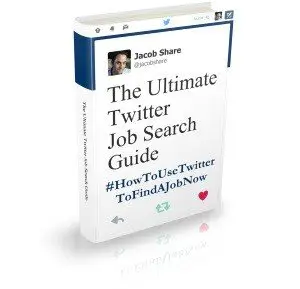

Pingback: Jacob Share
Pingback: Undercover Recruiter
Pingback: Trace Cohen
Pingback: Career GPS
Pingback: Tim Tyrell-Smith
Pingback: Real World 101
Pingback: BAJobs.com
Thank you for the tips, Jacob!
Though it’s a basic staff, it doesn’t harm to make a little refreshment 😉
BTW this post has came into my GoogleReader account just in the very same moment I thought “I must to start building my new brand (jobs related) by contacting leading bloggers in the field, such as JobMob”. In particular, I thought, because he is an Israeli too 😉
Sergey Vlasov- Good timing. What’s Techjobalert? All I see is an empty WordPress blog…
Pingback: ITSelearning
Pingback: Mary Lou Webb
Pingback: Nick Woods
Thanks for the tips, Jacob. Sometimes I have something profound to comment about and sometimes I just want to thank the person that wrote the helpful blog post. I hope that’s okay.
Pingback: What To Do When Google Search for Me Goes Wrong | JobMob