Are you overwhelmed by the sheer number of emails that you receive every day? Between the job listings, Yahoo! Groups digests, mailing list dailies and updates from your favorite blogs (>cough<), do you feel stuck in the inbox quicksand?
Help is on the way. Here's a list of tips that should help even if you're an email addict.
Get a Fresh Start
Merlin Mann recommends first moving your backlog out of the way:
- Open your email program and create a new folder called “DMZ”
- Go to your email inbox and Select All
- You might alternatively choose all email older than n days
- Drag those emails from your inbox into the DMZ folder
- Go, and sin no more.
Extreme but effective. The reason this works is because you've likely already dealt with the urgent emails about job offers, for example. The remaining email having waited without consequence, you can let it wait some more in a less stressful place. Just seeing your inbox empty will be a relief.
Unsubscribe, I Dare You
Now take a good look at the email in your DMZ folder. For every mailing list, every Yahoo! Group digest, ask yourself- how useful is this email subscription? How long has it been since useful information was sent along? If the answer is ‘too long', get rid of that subscription which is costing you too much time and energy without enough gain. Always try to cut costs.
Then, unsubscribe to everything else too, and resubscribe once you're ready to…
Use a Dedicated Email Account
If you haven't done so already, now is the time to create a new email account to be used only for job hunting. It's too easy to get distracted with personal email when you're trying to work and vice-versa. I recommend signing up for Gmail; privacy concerns aside, it's free, easy to use, and has some terrific features.
A web-based email account makes sense because you can access it from anywhere, the only down-side being that you can't read your email offline like with the excellent Mozilla Thunderbird. However, due to a recent technology announcement from Google, this obstacle will likely disappear soon.
Turn on the RSS Vacuum Cleaner
Subscribe to RSS feeds (like JobMob's) instead of mailing lists where possible. Ideally, your inbox would only contain email sent to you directly from other people, the kind of email you most want to receive when job hunting. Use RSS for a kind of second, lower-priority inbox that catches information you care about but that can wait for when you have a spare moment. Unfortunately, RSS won't help with the worst kind of automatically-generated email, spam.
If your mailing lists or other automated mailings offer no RSS alternative, create your own by automatically forwarding the received email to a MailBucket email address of your choosing, which will in turn generate a corresponding feed that you can point your RSS reader at. MailBucket is a great service but choose wisely what to forward since the MailBucket feeds are accessible by anyone that can guess their addresses. Also, MailBucket truncates long emails so when you setup the automatic forwarding, you should also configure that a copy should be saved in an email folder.
How do you setup the automatic forwarding? By beginning to…
Filter and Folder
Any decent email application (online or desktop-based) will allow you to setup filters or rules to act on incoming email. In addition to the above forwarding for RSS feeds, you might consider using these filters/rules to sort incoming email into recruiter-oriented folders.
Stay on Schedule
Get into the habit of only checking your email at defined times in the day like first thing in the morning, after lunch and after dinner. Limit the amount of time you spend on email to 30-60 minutes per session. Take as much time as you need to reply to urgent email but once that's done, only continue if you have time left in your session. Any non-urgent email remaining at the end of the session should be moved to your DMZ folder for later, leaving your inbox pristine until your next session.
Note to Self
If you use a conventional mail reader such as Microsoft Outlook or Thunderbird, prevent job search interruptions by having the program check email only once every 4 hours instead of every few minutes. In other words, at your scheduled email reading times. Even better- use a lightweight email notifier such as PopTray (free and powerful) or ePrompter (free, easier to setup) and keep Outlook closed until you need it.
What Others Are Saying
- 7 tips of handling your Emails without feeling overwhelmed
- Tips for Mastering E-mail Overload
- Top Ten Ways to Handle Email Overload
Wrap Up
Email is an essential tool, too important to ignore. Like any powerful tool, it can be abused horribly. If you follow the above tips, you can avoid that foreboding feeling of “I have all this email to go through” and spend more time on what really matters, finding your dream job.
I actually had more tips to share but I need to catch up on my email first 🙂
Relief in sight? Subscribe to JobMob via RSS or email for more stress-busting job search tips.


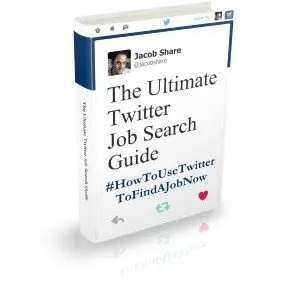
Pingback: 3 Reasons Job Search Spam Should Scare You
Pingback: Listerate » Blog Archive » 7 Tips To Avoid Job Search Email Overload
If only personal email was the problem it once was.