Most Word users overlook an item that might be handicapping your resume too.
Try This Quick Test

If you’re like many people and have a copy of your resume in doc or docx format, open it right now in Microsoft Word.
Then, click File > Properties.
A dialog box will appear with the Summary tab selected. Check it- what do you see in the Title, Author and Company fields? How about under the Custom tab?
Surprised?
Free bonus: The One Resume Resource You’ll Ever Need is a handy reference to make your resume get you more job interviews. Download it free now
10 Blunders To Avoid
Here are the kinds of things that I’ve seen in resume Document Properties:
- Gibberish. Probably the result of quick keyboard bashing to get rid of a misunderstood window, this never looks good.
- Sarcastic comments. One resume’s Author was “Your Mother”. Funny yes, professional no.
- Security warnings, e.g. labels such as “Top Secret” or “Confidential”. If it’s a joke, see above. Otherwise, you might have bigger problems to worry about.
- Partial or abbreviated information. For example, an Author of “jcohen” instead of “Jennifer Cohen”. Looks sloppy, like you couldn’t be bothered for the effort. It comes across even worse if the listed Company is one that you do not actually have on your resume.
- A candidate’s previous name, such as a woman’s maiden name. This is just confusing and will not help in any way.
- Somebody else’s information. If you downloaded a resume off the Internet or got it from a friend, this would be a likely consequence.
- Words in another language, as in a language not used in the resume itself. This is also sloppy, especially if the text is not likely to be understood by eventual readers.
- The name of a current employer. Updating your resume at work? You think that your next employer will appreciate it more, or less?
- The name of a past employer. This just makes your resume look out-of-date. Also, see above.
- The name of a college or university. Borderline – assuming you’re actually going to that school – but leaving the form field empty would be much better.
Usually, the information displayed in a doc’s Document Properties comes from when Microsoft Word was used for the first time on a computer. As you can see from the list above, that was often not at home.
Human Resources Departments Are Watching
Aside from the poor impression these blunders give, there is another reason to be careful. Namely, resume management software used by HR departments to store resumes in a database for keyword analysis. These programs can also see the Document Properties for all that entails.
There are 2 recommended solutions:
- Use the Document Properties to your advantage by filling in the fields with useful, spell-checked text. If you have multiple versions of your resume, use this software to change the Properties of all the files at once.
- Leave the Document Properties empty. First, configure Word to stop saving information there in the future. If that’s too aggressive, you can use this macro (mini-program) to create a Word toolbar button that will allow you to empty the fields on a file-by-file basis. Or, use the aforementioned software to clear all your files’ Document Properties at once.
Wrap up
If you’re using Microsoft Word to manage your resume like many employers require, pay attention to details like the Document Properties. It only takes another minute or two, but could save you from missing a great opportunity.
Free BonusIf you want a handy resume and CV resource that you can keep on your smartphone or print out for easy reference, this special bonus is for you.
This free download contains:- 111 Smart Resume Section Headings and Titles
- 60 Resume Achievement Writing Ideas and Expressions
- 500 Positive Resume Action Verbs That Get Job Interviews
- 35 Resume Filenames Recruiters Won’t Respond To

JobMob Insiders can get this free bonus and other exclusive content in the JobMob Insider Bonuses area. Join now, it's free!
Surprised? Subscribe to JobMob via RSS or email and follow me on Twitter for other unique tips for your job-finding success.

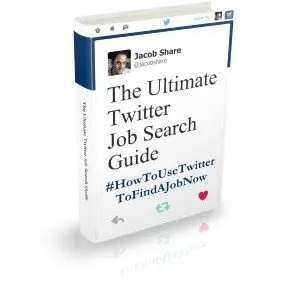
Pingback: A Microsoft Word Resume Tip That You’ve Never H… — all about how to get webtraffic to your website
Pingback: Tips & Tricks! | My Brain Dumper!
Pingback: Blogging with Cents » Did You Tip?
Pingback: Blogging with Cents » Did You Tip?
Pingback: Random Advice on Random Topics
Wow, this is a great tip!
You’re right, its not something that most people think of, but smart HR managers will probably look at it.
I know when I get files from a professor, I always notice the file properties in the statusbar before opening it in Word, often laughing at some of the names people use when they install Word (as that’s what the Properties fields reflect).
Anyhow, very glad I jumped over here from DBT, and will keep this in mind when sending out my own resume!
Pingback: Blog Writing Project: Tips & Tricks Final List
Pingback: A Piece of the Action | Nathan Rice
Pingback: Concurso do Daily Blog Tips, lista final | Dente Preto
Pingback: Contest Blogger’s picks in the Daily Blog Tips writing project | Blog Contests: Contest Blogger
Pingback: Advice Network Founders Blog» Blog archives » Tips Galore
Pingback: This and that » Blog Archive » Tips and tricks to learn from
Pingback: Who Do You Think Should Win? » Pat B. Doyle
Pingback: Tips and Tricks Writing Project | Here's looking at . . . me!
Pingback: Personal Growth with Corinne Edwards » BIG BLOG CONTEST - And I am a finalist!
Pingback: 122 tips and tricks : Foster Genuine Culture
Pingback: DailyBlogTips Blog Project : My top 10
Pingback: A Writer’s Words, An Editor’s Eye » Blog Archive » My Top Picks in the Tips & Tricks Group Writing Project
Pingback: Top Tips From Daily Blog Tips' Group Writing Project
Pingback: Top 10 Tips and Tricks from Daily Blog Tips Project
Pingback: Top 10 Tips and Tricks from Daily Blog Tips Project
Pingback: Blog Writing Project: Tips & Tricks Final List | MegaBlogg Free Blog Host
Pingback: » Social Viral Marketing Tips And Tricks J-NE.WS: The “Social Viral Marketing” Weblog: Using Social Media to drive Viral Marketing
Pingback: 150+ Tips and Tricks to Make Money Online | Anthony Jude Lawrence Dot Com
Pingback: ‘Tips & Tricks’ Tasters | Cyres Matters
Pingback: Top 5 Picks from Blog Writing Project: Tips and Tricks | Shivaranjan.com
Pingback: Daily Blog Tips Group Writing Project
Pingback: What I Learned From 2007 - Jacob Share | Middle Zone Musings
Pingback: sk-rt.com
Pingback: My Top Picks in the Tips & Tricks Group Writing Project : Lillie Ammann, Writer & Editor
Pingback: Brandon Prebynski
You’re right! That is a tip I’d never heard before.
One thing I needed was a safe place to store my CV’s version number.
Except that it’s not that safe…
If it’s for your own internal version management, putting the version number in the filename will make it noticeable and harder to forget deleting that information before sending the resume to anyone.
Better yet, use Google Docs to manage your resume’s evolution and then you can use “File > Version History > Name current version” to note which version is for which company.
I had to click Info to get to Properties but the thing I find surprising is that so many people create resumes on the fly? Almost all of mine I have created at home. Thanks for this information though. I really had no idea. In my current case I want to empty out this hidden section of my resume document.
It’s less that so many people create resumes on the fly, more that people prefer adapting someone else’s resume than starting from scratch