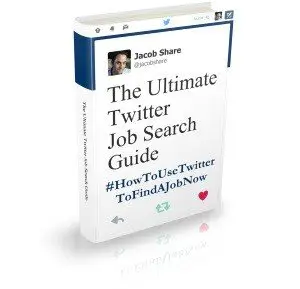The 2010 Personal Avatar Size Reference Guide for 20 Top Social Networks
How to decide what size your personal avatar image should be on your favorite social networks. What you need to know before spreading your avatar In my 2009 Personal Avatar Size Reference Guide, I gave some rules to keep in mind when choosing an image size for your avatar. This year I'm going to keep things even simpler. Since most of the popular social networks here below only use square images - cropping rectangular images when necessary - and they all show your image at various sizes, there are only really 2 ways of going about this: 1. Submit a good quality, large image that still looks good even when reduced in size, or... 2. Select an image according to which size is most likely to be seen for a given social network