Do you say “let's keep in touch” when you really mean “I look forward to staying in touch whenever I lose my job”? Yup, there's a better way.

This is a guest post by Daniel Alfon.
The worst time to work on your LinkedIn profile, CV and networking is immediately after losing your job.
Most people know they should keep their network warm; at one point they’ll need a killer LinkedIn profile and CV, right?
But it’s so hard to be disciplined…
So many job seekers wait until their job ends, losing access to data about achievements that could make them stand out from the crowd, and then harass their network for opportunities.
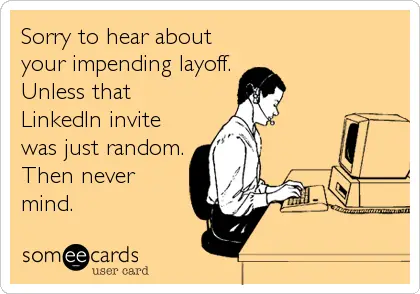
As a result, their most recent position is often the least well-written of their profile or CV, when sadly that’s the first (and sometimes the only) section everyone will look at.
Here's an easy-to-follow process you can use to avoid that happening to you.
Simple 3-step process to manage your network
Step 1: Choose a job direction
Ask yourself this: if your company had a mass layoff (or worse) tonight, which job will you want next? Are you qualified for that job?
If you are qualified for it, start building a list of growing companies to target.
Don’t put it off until COVID-19 is gone, now is the time to do this research. Looking into companies in a certain field? Of a certain size and location? Don’t focus on a company's current job openings, just check that you’d be thrilled to join them if they have the type of position you’re after.
If you aren’t qualified for the job you want- get qualified.
Video information interviews is just one idea out of many for job seekers during the Covid-19 outbreak, and a great way to learn which qualifications or skills you're missing.
Once you know which ones you need, boost your skillset with online courses. There are plenty offered for free on sites such as Udemy or even LinkedIn itself, including career-related courses and resources related to the new-normal of remote working.
By following this thinking, you can aim both for jobs that will be easier to land today and for jobs you'd love tomorrow.
Step 2: Choose who to network with
For 4 hours every year, or if you just lost your job:
1) Map out your LinkedIn network
Start by identifying 30-50 of your LinkedIn connections who you like but are out of touch with.
Analyze the list and categorize those connections, such as:
- VIP Connections: the top 10-15% of people you want to immediately reach out to, chat or meet
- Recruiters and headhunters you’ve connected with in the past
- Influencers who you may feel less comfortable reaching out to
- Connections you don’t actually know but look interesting
- (any criterion you like)
This mapping provides 3 benefits:
- You’ll remember plenty of people, and your head will spin with possibilities and opportunities. No one can really follow all the notifications once you have many connections. Great!
- You’ll notice that various people have moved to new companies – some of those companies may be interesting in themselves!
- You’ll have a better understanding of the number of people you don’t know, and can decide about reconnecting or even disconnecting.
You'll want to reach out to them in the coming weeks in a casual way. Listen without asking them for help, just asking how they've been, hoping there's a way you can help them somehow. Being proactive will also help you cheer up and not feel down during this tough time.
2) Refresh your LinkedIn profile
Before reaching out to your connections, make sure your profile is as impressive as possible.
Can you upload any rich media (video, audio, images) of your accomplishments since the last update? (Reviewing your contacts in the previous step should have given you ideas you wouldn't have thought to include otherwise.)
Could you plan some LinkedIn articles to demonstrate your expertise, maybe incorporating videos?
Step 3: How to stay in touch professionally
Now that you have a direction, a new-and-improved profile and know who you want to reach, how do you go about it?
The secret is a simple system you can tweak as radically as you wish so it suits your specific needs.
For 15 minutes every week…
- Send 1-2 customized LinkedIn connection invitations to people you feel you now know well
- Leverage two common types of LinkedIn notifications from people in your mapping: birthdays & new job announcements
1) Birthday notifications
Birthday notifications represent a fine way to reconnect… if you do it right.
Instead of ignoring it or clicking on the default “Say Happy Birthday!”, treat birthdays as a way to strengthen your relationship with that person:
- Visit their profile
- If you haven’t been in touch recently, see where they work and what they’re up to. Does their recent LinkedIn activity present an item you can intelligently refer to? For example, have they moved to a new position in their company, or to another location?
- Click on your connection’s Contact info, and copy their email.
- Send them a nice, short message, not a formal email. In some cases, a phone call could work. Anything BUT LinkedIn. If the person answers but sounds busy, aim for a very quick ‘happy birthday', maybe agreeing to chat at a later date. Listen. Make it about them.
2) New job notifications
Much like birthdays, when done right, new job notifications are an excellent opportunity to touch base.
Resist the urge to click on the default “Congrats!” that LinkedIn suggests, to add to the dozens of such meaningless congratulations they're likely to receive.
Scroll down to see when the person actually started the new job. Never assume it just happened. The new job notification you received simply means the person has updated their profile. It could be that they have joined the new company months ago, if not more.
Copy their email address from the Contact Info section, and shoot them a short email genuinely congratulating the person, wishing success, and add a personal note. If the new position is in a different field, maybe ask something about it. Snooze the answer to ping the person again down the road…
For 30 minutes every month:
- Pick the best piece of content you’ve read in the past month, and share it on LinkedIn.
- Reach out to 1-3 dormant connections from your mapping, people you liked but lost touch with.
For 30 minutes every quarter:
Review your LinkedIn profile and your resume/CV. Has your job changed since your last update? If it has, such as promotions or new accomplishments, update both.
Most people don’t appreciate folks who only remember them when they need them. Unless you contact them soon, you will feel much more awkward on the day you really need to.
If you touch base 2-3 times a year when you don’t need anything, both of you will feel more comfortable down the road if you actually have to reach out to that person.
You’d rather pay for your car insurance before and not after having a road accident, right? Your warm network is your insurance policy: invest in your important relationships ahead of the time you need them. Staying in touch means less time – and more opportunities.
More LinkedIn networking tips with Daniel Alfon
Question of the article
What's your favorite way of staying in touch with your contacts? Tell us in the comments.
What others are saying
- 7 Non-Sketchy Ways To Stay In Touch With Your Contacts
- 4 Email Templates to keep in touch in 2019
- How to Maintain Your Professional Network Over the Years
- The Best Way To Stay In Touch With Your Professional Network
- How To Keep In Touch Professionally
About the author

Daniel Alfon is the author of Build a LinkedIn Profile for Business Success. Daniel joined LinkedIn in early 2004 and publishes articles and exclusive content about advanced LinkedIn strategies for his clients and subscribers to his website, danielalfon.com.
READ NEXT: 3 LinkedIn Job Search Basics For Targeting Companies
Subscribe to JobMob via email and follow me on Twitter for more pro tips on how to keep in touch the right way.

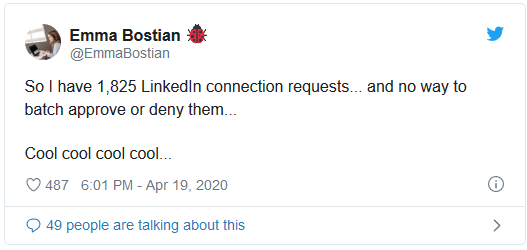
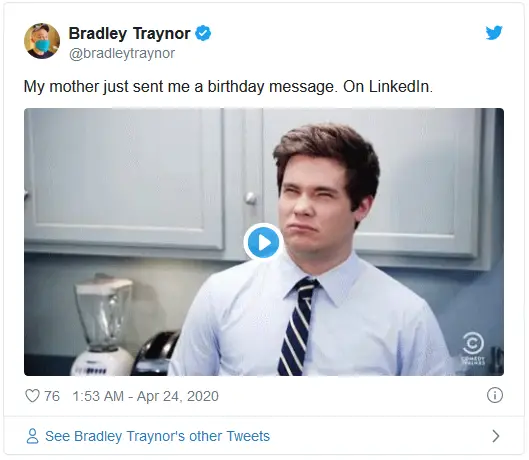



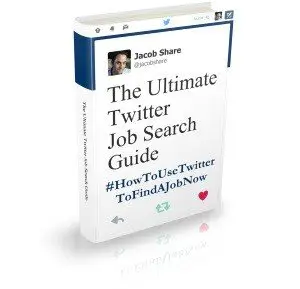
Hands down, the best sentence is “Do you say “let’s keep in touch” when you really mean “I look forward to staying in touch whenever I lose my job”? – that’s not even mine 🙂 Thank you !
Glad you like that, but it’s a minor detail compared to your useful advice in the article.
Follow up question: mapping 30-50 connections isn’t easy, but mapping 500+ connections takes a lot more work. Do you know of any tools that can make the task easier? I remember LinkedIn used to have its InMaps, but I haven’t heard of anything similar.
Agreed! But you can do it only every 4 years, like the Olympics 🙂
This isn’t something I’d actually outsource. It sure begs another question: Who do you want to connect with…
So here’s a new angle to think of: Instead of hitting a million “Accept” or “Connect” and thinking “God, I’m so popular!”, ask yourself this: “Is this person important enough for me so when their birthday comes I’ll spend a whole minute or two reaching out to them? “.
If you hesitate, maybe you shouldn’t connect. There’s only X people you can really keep in touch with.
But I like feeling popular… 😪
Of course you’re right.
Pingback: The Day After Coronavirus – or Losing Your Job | DanielAlfon
Pingback: 🏹 How To Show You’re Using LinkedIn To Find a Job