Because job video interview success is different than classic job interview success.
 Is this even something that you need to worry about?
Is this even something that you need to worry about?
Yes.
Here are some ways that video job interviews are being used:
- Virtual companies interviewing candidates around the world
- Companies interviewing recruiters' candidates from the recruiters' offices
- Companies interviewing candidates from their homes
So if you're a candidate and you have a home – and I'm betting you do – this concerns you too.
Here's what you need to know.
Before the video interview
Keep timezones in mind
Since video job interviews often involve people who aren't even in the same city, make sure that you take timezones into account when the interview is scheduled.
Prepare your room
If the interview will take place from home, clean up the computer room and temporarily take down anything on the walls that might embarrass you. Or, put up anything that will help you leave a better impression.
Block out the world
If anyone else will be home during your interview, make sure they won't barge in to the room or even knock. If it will help, hang a Do Not Disturb sign outside your door or lock the door if you can, especially if you have pets or small children.
Mute your cell phone but don't turn it off in case the interviewer needs to call you at the last minute.
Unplug your telephone or leave it off the hook.
Turn off any chat or messaging software that might interrupt the interview, or any software (like Outlook or TweetDeck) whose notifications will interrupt your focus.
Prepare your lighting
Don't depend on natural light for the interview because it could rain that day, or as happens all too often, the interview could just be pushed back an hour or more due to unforeseen delays on the other side or even technical issues with the video conferencing software.
Prepare your computer
If your computer is prone to freezing up or has other random problems, look for another computer to use. Keep that backup computer handy or just use it instead of your main one. I used to have a computer where every other Skype video conversation would cause the system to spontaneously reboot. Imagine that happening during your interview.
If your computer normally accesses the Internet using Wifi but it's within reach of an Ethernet jack (e.g. on your router or modem), use the latter for the interview since it will be more stable than a wireless connection, leading to smoother audio and video.
If you anticipate needing to do many video interviews going forward, spend a little more money to get a higher quality webcam, camera and or microphone.
Test your webcam and microphone settings to make sure the audio and video are clear. Poor video production quality will affect the impression you make, even if it's not (usually) a measure of your job skills. If you're using Skype, add a contact called “Echo / Sound Test Service” that let's you make a call and plays back the audio.
Whichever software will be used for the video interview, make sure you have the latest version and know how to use it.
Configure the video conferencing software for ‘picture in picture' so that in addition to the interviewer, you can also see a window of how you appear to them, but turn this off if you find it distracting.
Prepare your webcam
Position your webcam so that the most natural place for you to look during the interview is directly into the lens, making the interviewer feel as if you're looking them in the eye.
The interviewer doesn't see you, they see what your webcam lens is capturing. Take care to wipe the lens clean before the interview.
Ideally, center the webcam above your monitor and put the video window just beneath it on-screen so that you can move your eyes from the camera to the interviewer's face without needing to move your head or anything else. Wherever you put it in the end, you do not want the webcam looking upwards at you (and up your nose).
You will also want to appear centered on the screen to avoid distracting the interviewer.
Another point is that most people sound better when standing up. If your computer setup allows it, try video interviewing yourself while standing so you can decide if you should sit or stand during the real thing.
If your webcam isn't auto-focus – rare nowadays but not unheard of – you'll need to check the focus once you've decided where you'll stand or sit relative to the webcam. And if your webcam is auto-focus, double-check that the auto-focus is working, or that it's even turned on.
Once you're done preparing the webcam, test your setup and adjust as needed. Many webcams come with movie-making software you can use to record yourself. If you like to wear makeup, use this webcam test to see how the lighting affects your makeup. You might want to buy special high-definition makeup that looks good on camera.
Super tip: Record your video interviews
This will allow you to:
- watch your performances to learn where to improve
- review the discussion so you can better followup (such as giving a more complete answer to a question you were asked)
- refresh your memory before the next interview
Plus, sometimes you're actually required to record yourself answering a list of questions before uploading the result, instead of speaking with a live interviewer.
On Skype, I record conversations with the Pamela Pro software, which has a free 30-day trial. A good free option is Camstudio. Whichever software you choose, search YouTube for tutorials about how to use it for recording Skype video calls or just recording video in general.
Whichever recording software you choose, check that it's configured properly and test it before you need it.
You should also check that you have enough space on your computer's hard drive to save the large video files that will be created. It wouldn't be funny to complete an interview only to find out that the recording couldn't be saved. Or worse, to have the software interrupt you mid-interview because it ran out of space on your computer.
Important: follow the above tips at least a full day before your first video job interview, giving you enough time to react if there are any problems such as with your computer setup.
If the video interview will not take place from your home, leaving the setup mainly out of your control, ask in advance about whether the interview can be recorded. The reason is that sometimes the recruiter will need a technical person to set that up, and that person's time may need to be booked in advance.
Dress well
If this is important when the interview is at a recruiter's office, it's also important when you're interviewing over your home computer's webcam.
And dress well from head to toe, even if the interviewer will probably never see anything from your chest down. There's no reason why they can't ask you to stand up in front of the camera, so you need to be ready.
During the video interview

Talk to the lens
I mentioned it above but it's worth repeating. Don't talk to the interviewer appearing in a window on your screen, talk to the webcam.
Speak extra clearly
You don't know the quality of the sound or of the Internet connection on the interviewer's side. If you have a tendency to speak quickly, some of what you say may be garbled if you don't slow down just a bit.
Avoid ambient noise
Don't tap your fingers, shuffle notes, bounce your legs or do anything else whose noises the microphone will pick up.
Address interviewers by name
Since you're looking at the camera and not at people, address people by name if there are multiple interviewers, since they have no other way of knowing who you're responding to.
After the video interview
Check your recording
Once the interview is finished, make a backup copy of the recorded video and immediately check to see if all of it recorded properly. If you were interviewed by a recruiter and the recording came out well, you might consider sending it to the recruiter for reference purposes. The video file will probably be very large, so you could upload it to your Dropbox account's Public directory and send the recruiter the download url.
Unblock the world
Take down the Do Not Disturb sign, unlock your door, unmute your cellphone, put your phone back on the hook.
Question of the day
How has your experience been with video job interviews, good or bad? Tell us in the comments.
READ NOW: How I Dramatically Improved My Job Interview Skills With Video Analysis.
Subscribe to JobMob via RSS or email and follow me on Twitter to get the most out of video on your job search.


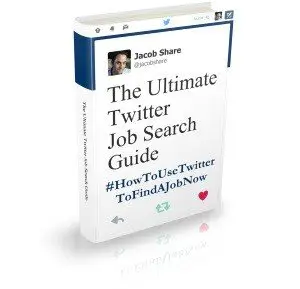
I’ve had a few video interviews in my time and for me personally, they always feel a little bit more daunting than real life and here is why:
I’m unable to grasp the surrounding area and minute changes in body language that I would be able to pick up in real life.
One thing that never changes between a real life and video interview are the questions.
Pingback: 🎥 Video Job Interviews Weed Out Fake Candidates Best
Pingback: 🤔 175 Useful Questions To Ask Recruiters At Job Interviews
Pingback: 🤣 15 Hilariously Bad Video Conference Fails